
Zoho Vault
A secure password manager for teams, designed for business environments.
AgileBits Inc.
1Password is a powerful password manager established in 2006, designed to help individuals and businesses securely manage passwords and sensitive information. It offers various features that enhance security while ensuring ease of use across different platforms. Users can access 1Password via web, iOS, Android, Windows, and macOS, making it a versatile choice for multi-device accessibility.
One of the standout features of 1Password is its ability to securely store and automatically fill in passwords, credit card information, and secure notes. This functionality not only saves users time but significantly enhances security by minimizing the chances of reusing passwords or entering them on potentially insecure sites. Businesses benefit from team management features, allowing administrators to set up shared vaults where team members can access common passwords and sensitive documents securely.
The ability to categorize entries into different vaults can greatly streamline the organization of credentials, whether for personal use or within a business. For instance, a marketing team might have a central vault to store access details for various social media accounts, while an IT department could have a separate vault for server access credentials.
1Password also integrates with various web browsers, enabling users to enjoy seamless password management whenever they log in to sites. This convenience extends to mobile applications, where users can authenticate sensitive transactions and account access through their devices. For companies, this means reducing the burden on IT teams when onboarding new employees or updating access permissions.
Additionally, 1Password has maintained an active social media presence and consistently rolled out updates based on user feedback. With a strong reputation bolstered by positive reviews on platforms like G2, it’s clear that 1Password is widely recognized in the industry as a reliable solution for password management.
Individual plans start at $2.99 per month, billed annually.

A secure password manager for teams, designed for business environments.

Keeper Security provides robust password management solutions for individuals and businesses.

Secure and open-source password manager with a focus on user freedom.

A comprehensive password manager with robust features for security and ease of use.
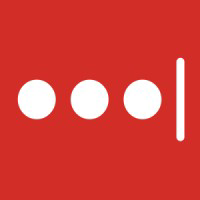
LastPass is a leading password manager with robust security features.
1Password provides comprehensive platform support across Web browsers, iOS devices, Android devices, Windows computers, Mac computers. This cross-platform availability ensures you can access and use the tool wherever you work, providing a seamless experience across all your devices.
1Password provides premium paid plans with pricing starting from USD 2.99 per monthly for Individual plans start at $2.99 per month, billed annually.. Additionally, a free trial is available, allowing you to test the full feature set before making a commitment.
1Password prioritizes security and data protection with a comprehensive set of features, including Multi-Factor Authentication, End-to-End Encryption, Audit Logs, Data Backup. The platform complies with major security standards and regulations, including GDPR (General Data Protection Regulation), CCPA (California Consumer Privacy Act), PCI DSS (Payment Card Industry Data Security Standard).
1Password is specifically designed to meet the needs of startups, small businesses, enterprise organizations, freelance professionals, remote teams. The tool provides features and functionality specifically tailored to address the unique challenges and requirements of these user groups.
1Password offers several significant advantages, including cross-platform support for seamless access, strong security features with aes encryption, easy-to-use interface for all levels of users, secure password sharing among team members, categorization of passwords into vaults, two-factor authentication support, audit options to track password strength, regular updates based on user feedback. However, potential users should consider some limitations, such as no free tier for long-term use, higher cost compared to some competitors, limited customization of user interface, dependency on a subscription model, some features can be overwhelming for new users, no built-in vpn service, lack of extensive third-party integrations, occasional sync issues reported by users.
1Password is built on and integrates with modern technologies including ruby, go, React, Amazon Web Services (AWS), MongoDB. This robust technological foundation ensures reliable performance, scalability, and seamless integration capabilities.
1Password is versatile and can be used in various scenarios, including: Individual users managing personal passwords, Small businesses requiring shared access to accounts, Freelancers keeping client credentials secure, Teams working on collaborative projects needing access, Sensitive data storage for HR departments, Security audits for compliance purposes, Onboarding processes for new employees, Event planning involving multiple stakeholders, Education institutions managing administrative accounts, Financial firms safeguarding client information. These use cases demonstrate the tool's flexibility and broad applicability across different business needs.
1Password was established in 2006 and is headquartered in Toronto, Canada. Since its inception, the platform has evolved and grown to become a trusted solution in its field.
Jobicy
578 professionals pay to access exclusive and experimental features on Jobicy
Free
USD $0/month
For people just getting started
Plus
USD $8/month
Everything in Free, and:
1Password is kinda awesome for managing all my passwords. Love how easy it makes syncing across my devices – seriously, I don’t have to remember a thing! The UI is super smooth and just feels nice to use. Only problem I’ve had is that sometimes the autofill takes a sec too long… but honestly, can’t complain too much! Worth every penny imo!!!