
Document360
A robust tool for creating and managing technical documentation.
Atlassian
Confluence is a powerful collaboration tool developed by Atlassian, designed to help teams create, share, and manage their documentation in a cohesive workspace. Since its inception in 2004, Confluence has evolved into a robust platform that integrates seamlessly with other Atlassian products like Jira and Trello, making it ideal for project management and agile methodologies.
Confluence was founded in 2004 by Mike Cannon-Brookes and Scott Farquhar as part of Atlassian’s mission to improve collaboration and productivity. Since then, it has grown to become one of the leading wiki tools in the market, widely adopted by organizations of all sizes, from startups to large enterprises.
Confluence runs on a cloud-based architecture, and it is also available as a self-hosted option. It supports integration with various databases, including MySQL, PostgreSQL, and Oracle. The platform is built using Java and utilizes technologies such as Spring Framework and Hibernate.
To maximize Confluence’s effectiveness, teams should:
For up to 10 users on the cloud version
This tool offers both free and paid plans. Check their website for detailed pricing information.

A robust tool for creating and managing technical documentation.

Comprehensive knowledge base software designed to streamline information sharing.

Slab is a modern wiki tool designed for team collaboration and knowledge sharing.
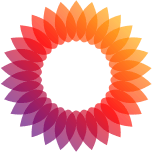
A powerful open-source wiki platform used for collaborative content creation.

All-in-one workspace for notes, tasks, and wikis with collaborative features.

A unique non-linear personal wiki for documentation and collaboration.
Confluence provides comprehensive platform support across Web browsers, iOS devices, Android devices, Windows computers, Mac computers. This cross-platform availability ensures you can access and use the tool wherever you work, providing a seamless experience across all your devices.
Confluence offers a flexible pricing structure with both free and paid plans to accommodate different needs and budgets. Additionally, a free trial is available, allowing you to test the full feature set before making a commitment.
Confluence prioritizes security and data protection with a comprehensive set of features, including Single Sign-On, Multi-Factor Authentication, End-to-End Encryption, Audit Logs, Data Backup, Role-Based Access. The platform complies with major security standards and regulations, including GDPR (General Data Protection Regulation), HIPAA (Health Insurance Portability and Accountability Act), SOC 2.
Confluence is specifically designed to meet the needs of startups, small businesses, enterprise organizations, remote teams, developers, designers. The tool provides features and functionality specifically tailored to address the unique challenges and requirements of these user groups.
Confluence offers several significant advantages, including user-friendly interface for document creation and editing, real-time collaboration capabilities, integration with other atlassian tools, rich set of templates for various use cases, version control and history tracking, advanced search functionality, mobile access for on-the-go documentation, granular permissions for enhanced security. However, potential users should consider some limitations, such as can be overwhelming for new users, pricing can escalate with more users, customization options may be limited, performance may lag with large data sets, dependency on internet connectivity for cloud version, some advanced features are only available in premium plans, limited offline capabilities, learning curve for advanced features.
Confluence is built on and integrates with modern technologies including Java, spring, Amazon Web Services (AWS), PostgreSQL. This robust technological foundation ensures reliable performance, scalability, and seamless integration capabilities.
Confluence is versatile and can be used in various scenarios, including: Project documentation, Knowledge base creation, Meeting notes and agendas, Product requirements gathering, Team collaboration on projects, Internal wikis for company policies, Onboarding new employees, Brainstorming and idea management, Technical documentation for software, Research and development tracking. These use cases demonstrate the tool's flexibility and broad applicability across different business needs.
Confluence was established in 2002 and is headquartered in Sydney, Australia. Since its inception, the platform has evolved and grown to become a trusted solution in its field.
Jobicy
578 professionals pay to access exclusive and experimental features on Jobicy
Free
USD $0/month
For people just getting started
Plus
USD $8/month
Everything in Free, and:
👎 👍
Using Confluence? Share your experiences.