
Simbla
A dynamic virtual workspace that fosters collaboration and innovation.
Kanban Tool
Kanban Tool is a versatile project management platform that employs Kanban boards to enhance productivity and streamline workflow. This tool is designed for teams of all sizes—from startups to large enterprises—helping them visualize, manage, and optimize their workflow efficiently. With features tailored to enhance collaboration and organization, Kanban Tool enables users to see their task progress at a glance, facilitating better decision-making and prioritization.
The platform is particularly beneficial because of its user-friendly interface, allowing team members to drag and drop tasks between columns that represent various stages of work. This ability to move tasks easily helps teams adapt to changes swiftly and keep track of priorities dynamically. For instance, marketing teams can use Kanban Tool to manage campaign workflows effectively, ensuring each stage of a campaign—from brainstorming to execution—is clearly defined and tracked.
Kanban Tool also offers integrations with popular apps like Google Drive and Dropbox, allowing for seamless file management. Additionally, users can track time spent on tasks, which feeds into analytics that help identify bottlenecks in workflows.
Key Features and Benefits include:
– Real-time collaboration for remote teams
– Customizable boards to fit different workflows
– Progress tracking with insightful analytics
– Integration with various productivity tools
– Time tracking for improved efficiency
– Notifications and reminders to keep tasks on schedule
For example, a software development team can utilize Kanban Tool to observe the status of ongoing projects, manage bugs, and gauge team performance through detailed analytics. Such visualization enhances transparency, which is vital in remote and distributed teams.
Kanban Tool supports agile methodologies, making it suitable for teams practicing Scrum or those looking for a flexible project management framework. By facilitating a visual approach to task management, it leads to higher engagement and accountability among team members.
Per user pricing with additional features.
This tool offers both free and paid plans. Check their website for detailed pricing information.

A dynamic virtual workspace that fosters collaboration and innovation.

Obsidian is a powerful note-taking tool focused on personal knowledge management.

Streamline workflows with intelligent automations between apps.

A powerful voice calling tool designed for sales and CRM efficiency.

GanttPRO offers intuitive Gantt chart tools for project management.

Collaboration platform for visual brainstorming and project planning.

A versatile virtual workspace for project management and collaboration.
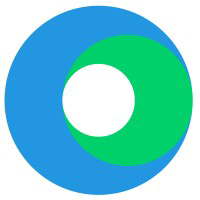
An integrated virtual workspace for project management and collaboration.
Kanban Tool provides comprehensive platform support across Web browsers, iOS devices, Android devices. This cross-platform availability ensures you can access and use the tool wherever you work, providing a seamless experience across all your devices.
Kanban Tool offers a flexible pricing structure with both free and paid plans to accommodate different needs and budgets. Additionally, a free trial is available, allowing you to test the full feature set before making a commitment.
Kanban Tool prioritizes security and data protection with a comprehensive set of features, including Data Backup, Role-Based Access. The platform complies with major security standards and regulations, including GDPR (General Data Protection Regulation), SOC 2.
Kanban Tool is specifically designed to meet the needs of startups, small businesses, enterprise organizations, freelance professionals, remote teams. The tool provides features and functionality specifically tailored to address the unique challenges and requirements of these user groups.
Kanban Tool offers several significant advantages, including intuitive drag-and-drop interface, real-time collaboration, customizable workflows, time tracking capabilities, integrates with major apps, mobile access for on-the-go usage, robust analytics and reporting, supports agile methodologies. However, potential users should consider some limitations, such as limited advanced features in free version, can become cluttered with large projects, learning curve for complex functionalities, sync delays can occur during heavy usage, limited offline capabilities, requires stable internet connection, less suitable for non-agile teams, customer support response time varies.
Kanban Tool is built on and integrates with modern technologies including Node.js, React, Amazon Web Services (AWS), MongoDB, PostgreSQL. This robust technological foundation ensures reliable performance, scalability, and seamless integration capabilities.
Kanban Tool is versatile and can be used in various scenarios, including: Managing software development projects, Tracking marketing campaign progress, Organizing event planning workflows, Facilitating product design sprints, Coordinating customer support requests, Overseeing HR recruitment processes, Keeping track of personal tasks and to-do lists, Monitoring sales pipelines and prospects, Visualizing content creation workflows, Managing remote team activities. These use cases demonstrate the tool's flexibility and broad applicability across different business needs.
Kanban Tool was established in 2011 and is headquartered in Cracow, Poland. Since its inception, the platform has evolved and grown to become a trusted solution in its field.
Jobicy
578 professionals pay to access exclusive and experimental features on Jobicy
Free
USD $0/month
For people just getting started
Plus
USD $8/month
Everything in Free, and:
👎 👍
Using Kanban Tool? Share your experiences.