
Obsidian
Obsidian is a powerful note-taking tool focused on personal knowledge management.
Microsoft Corporation
OneNote is a powerful note-taking application that is seamlessly integrated into the Microsoft ecosystem. It allows users to capture and organize their thoughts, ideas, and tasks across multiple devices, ensuring that information is always accessible and easily manageable. One of the key features of OneNote is its notebook structure, which consists of sections and pages. This hierarchical method enables users to categorize notes effectively. For example, a team working on a project can create a shared notebook with specific sections for meeting notes, research, and to-do lists, allowing team members to collaborate in real-time and keep everything in one place.
Another strong point of OneNote is its multimedia support. Users can add images, audio recordings, and even videos to their notes, making it an ideal tool for complex information gathering. For instance, a marketing team might record a brainstorming session for future reference while also attaching relevant links and documents directly to the notes. This capability helps streamline workflows and ensures that all pertinent information is readily available.
OneNote also supports handwritten notes and drawings, which can be particularly useful in creative fields or for those who prefer writing by hand. The application offers a variety of pen colors and thicknesses, enhancing the note-taking experience. Users can convert handwritten notes into text, making searching through notes much easier. This feature appeals to educators and students who often take notes during lectures.
Additionally, OneNote’s integration with other Microsoft Office tools, such as Outlook and Teams, enhances its functionality. Users can link tasks from their emails directly into their notes, ensuring that no action items are forgotten. Similarly, notes can be shared within Teams for seamless collaboration on projects.
The application is available on multiple platforms, including web, Windows, Mac, iOS, and Android. This cross-platform availability means users can access their notes anytime and anywhere, whether they are working from the office, at home, or on the go. Businesses can rely on OneNote for efficient team collaboration and information management, making it a valuable asset in remote work setups.
Microsoft 365 subscription for additional features
This tool offers both free and paid plans. Check their website for detailed pricing information.

Obsidian is a powerful note-taking tool focused on personal knowledge management.
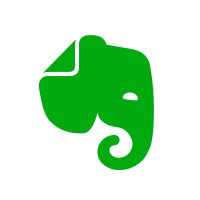
All-in-one note-taking and organization tool for productivity.

A flexible document editor that combines notes, tasks, and databases into one workspace.

A versatile work operating system for effective task management and collaboration.

All-in-one workspace for notes, tasks, and wikis with collaborative features.
OneNote provides comprehensive platform support across Web browsers, iOS devices, Android devices, Windows computers, Mac computers. This cross-platform availability ensures you can access and use the tool wherever you work, providing a seamless experience across all your devices.
OneNote offers a flexible pricing structure with both free and paid plans to accommodate different needs and budgets.
OneNote prioritizes security and data protection with a comprehensive set of features, including End-to-End Encryption, Data Backup. The platform complies with major security standards and regulations, including GDPR (General Data Protection Regulation), HIPAA (Health Insurance Portability and Accountability Act).
OneNote is specifically designed to meet the needs of startups, small businesses, enterprise organizations, freelance professionals, remote teams. The tool provides features and functionality specifically tailored to address the unique challenges and requirements of these user groups.
OneNote offers several significant advantages, including cross-device synchronization, robust organization tools, multimedia note-taking capabilities, handwriting recognition, integration with other microsoft tools, collaborative features, cloud-based storage, user-friendly interface. However, potential users should consider some limitations, such as requires internet for full features, steep learning curve for advanced functionalities, can be slow with large notebooks, formatting can be inconsistent, limited export options, dependency on microsoft ecosystem, searching can be cumbersome, some advanced features require a paid subscription.
OneNote is built on and integrates with modern technologies including Node.js, React, Amazon Web Services (AWS). This robust technological foundation ensures reliable performance, scalability, and seamless integration capabilities.
OneNote is versatile and can be used in various scenarios, including: Organizing meeting notes, Collaborating on shared projects, Capturing lecture notes, Creating to-do lists, Storing research materials, Brainstorming ideas in teams, Planning events or initiatives, Documenting processes and workflows, Keeping a personal journal, Managing study materials for students. These use cases demonstrate the tool's flexibility and broad applicability across different business needs.
OneNote was established in 1975 and is headquartered in Redmond, USA. Since its inception, the platform has evolved and grown to become a trusted solution in its field.
Jobicy
578 professionals pay to access exclusive and experimental features on Jobicy
Free
USD $0/month
For people just getting started
Plus
USD $8/month
Everything in Free, and:
👎 👍
Using OneNote? Share your experiences.