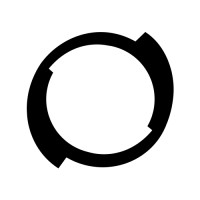
Perforce Helix Core
A powerful version control tool for large-scale projects and teams.
Atlassian
SourceTree is a free Git and Mercurial desktop client for Windows and Mac that simplifies version control. By providing a graphical user interface, SourceTree eliminates the complexity of command line tools, enabling developers to work more efficiently with their code. With SourceTree, users can easily manage their repositories and perform actions like commit, push, pull, and merge through an intuitive visual interface.
SourceTree supports both Git and Mercurial systems, providing powerful features such as branching, stashing, and tagging. The tool also integrates seamlessly with popular hosting services like Bitbucket and GitHub, allowing developers to pull and push their changes directly to and from these repositories with minimal friction. Furthermore, it offers built-in support for interactive rebase and cherry-picking, making it a favorite among advanced users who require precise control over their commit history.
One of the standout features of SourceTree is its ability to visualize the commit history and the current status of branches in a straightforward manner. Users can see the entire history of changes, including merges and conflicts, in a graphical format which makes understanding project progress far simpler compared to text-based logs. The tool also features a powerful search function that allows developers to quickly find specific commits and changes.
SourceTree is ideal for teams working in collaboration as it offers support for in-app code reviews and integrations with Jira, making it easier to track progress and issues. By providing notifications for repository activity, the tool keeps everyone in the loop, further streamlining collaborative efforts.
Whether you are just starting with version control or are a seasoned developer, SourceTree possesses the features necessary to enhance your workflow significantly.
SourceTree provides comprehensive platform support across Windows computers, Mac computers. This cross-platform availability ensures you can access and use the tool wherever you work, providing a seamless experience across all your devices.
SourceTree offers a comprehensive free plan that provides access to essential features.
SourceTree prioritizes security and data protection with a comprehensive set of features, including Multi-Factor Authentication, End-to-End Encryption, Audit Logs. The platform complies with major security standards and regulations, including GDPR (General Data Protection Regulation).
SourceTree is specifically designed to meet the needs of small businesses, enterprise organizations, remote teams, developers. The tool provides features and functionality specifically tailored to address the unique challenges and requirements of these user groups.
SourceTree offers several significant advantages, including user-friendly visual interface, supports git and mercurial, seamless integration with bitbucket and github, powerful branching and merging tools, interactive rebase and cherry-picking, in-app notifications for repository activity, searchable commit history, code review integration with jira. However, potential users should consider some limitations, such as requires installation, which may not suit all users, may be overwhelming for absolute beginners, limited support for older mac versions, occasional performance issues with larger repositories, customization options are somewhat limited, dependency on updates can affect feature availability, steeper learning curve compared to more simplified tools, limited support for non-code file types.
SourceTree is built on and integrates with modern technologies including Node.js, Python, Java. This robust technological foundation ensures reliable performance, scalability, and seamless integration capabilities.
SourceTree is versatile and can be used in various scenarios, including: Developers managing multiple repositories, Teams collaborating on software projects, Startups launching new applications, Freelancers needing version control, Open-source contributors managing their forks, Agile teams managing code in sprints, Educators teaching version control basics, Enterprises scaling their development workflows, Teams using Git in combination with Jira, Designers collaborating with developers through code. These use cases demonstrate the tool's flexibility and broad applicability across different business needs.
SourceTree was established in 2002 and is headquartered in Sydney, Australia. Since its inception, the platform has evolved and grown to become a trusted solution in its field.
Jobicy
578 professionals pay to access exclusive and experimental features on Jobicy
Free
USD $0/month
For people just getting started
Plus
USD $8/month
Everything in Free, and:
👎 👍
Using SourceTree? Share your experiences.