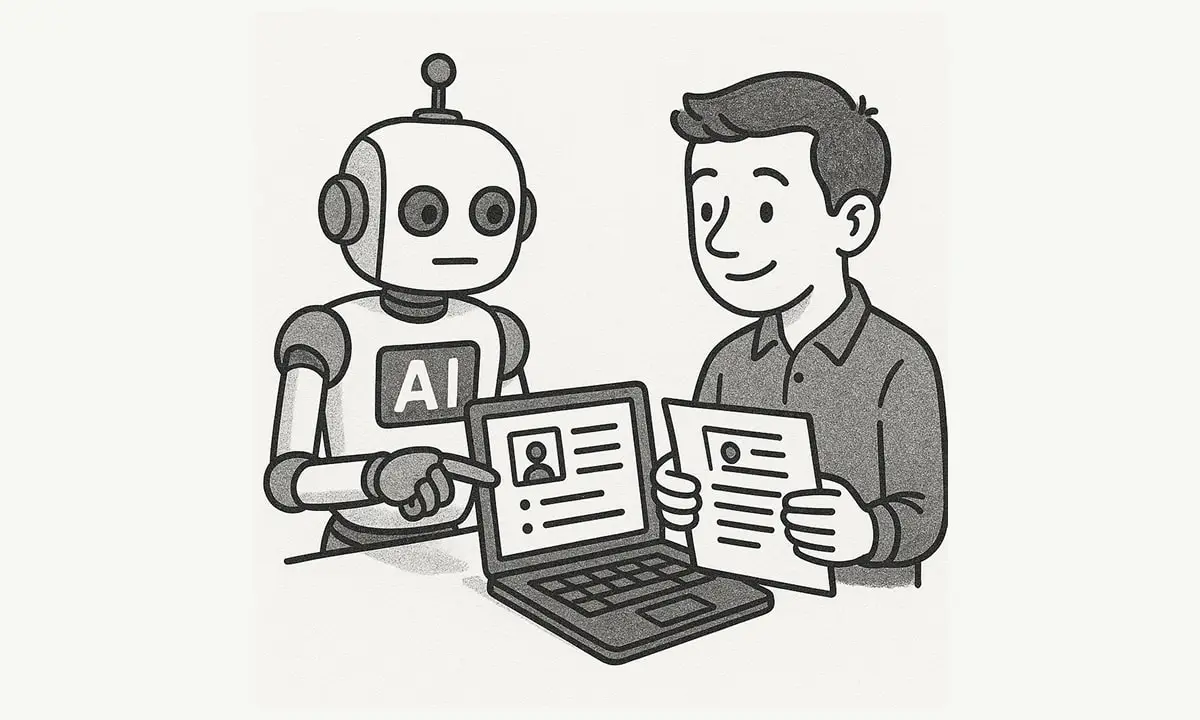If a new job is in your future, so is a new LinkedIn profile picture. Your prospective employer will almost certainly glance at your face before reading about your Objectives, so you’ll want to get this right.
Here, LinkedIn career expert Blair Heitmann offers six tips for presenting the perfect pic.
1. Don’t be shy

An empty gray box in your LinkedIn profile not only looks weird, it’s bad for business: Professionals with a photo receive 21 times more profile views and 36 times more messages, says Heitmann. Employers want to see your smiling face.
2. Keep the scene clean
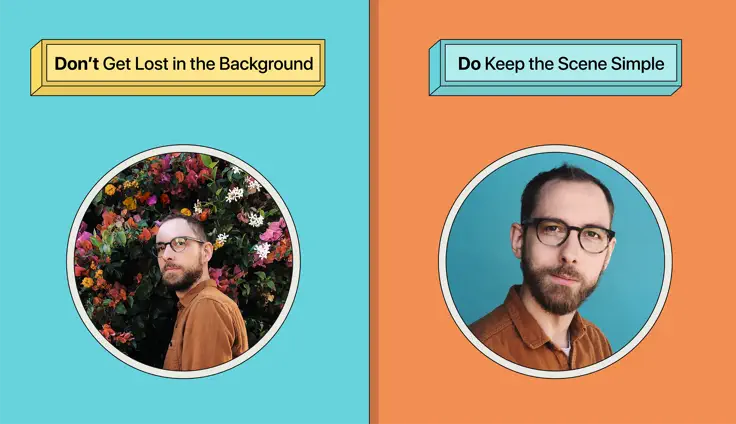
A common mistake Heitmann sees: distracting backgrounds. “Some of the best profile photos I’ve seen were taken against a blank wall with an iPhone,” she says. Pro tip: LinkedIn now offers filters that make your pictures look more lively or more muted, depending on your line of work.
3. Crop smart
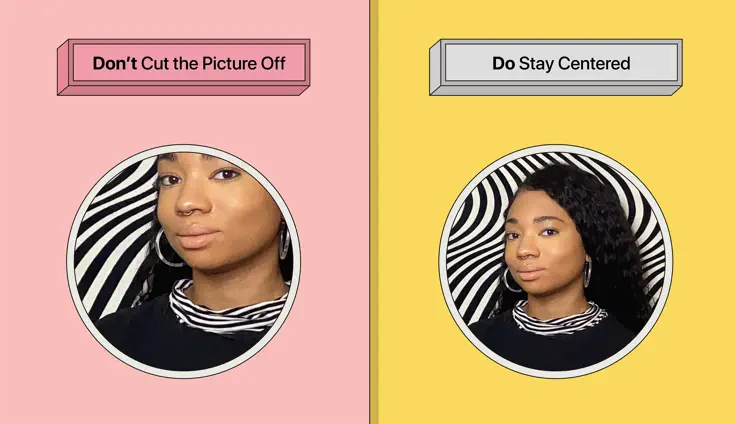
Your profile picture isn’t the place for dramatic crops. Stay in the center of the frame, and save the artsy angles for social media, suggests Heitmann.
4. Zoom in

It’s hard to see your face when it’s only a few pixels high, so make sure it takes up at least 90 percent of the frame. Don’t be afraid to get close to the camera!
5. Dress the part
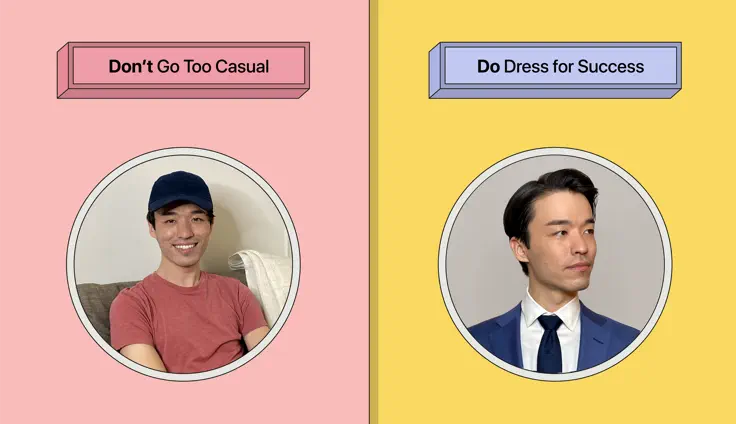
Match your wardrobe to your ambition, advises Heitmann. If you’re an attorney, wear a suit. If you’re a doctor, slip on your white coat. If you’re a creative, you might be able to get away with a black tee. And lay off the cat photos—unless you’re a veterinarian.
6. Share your status
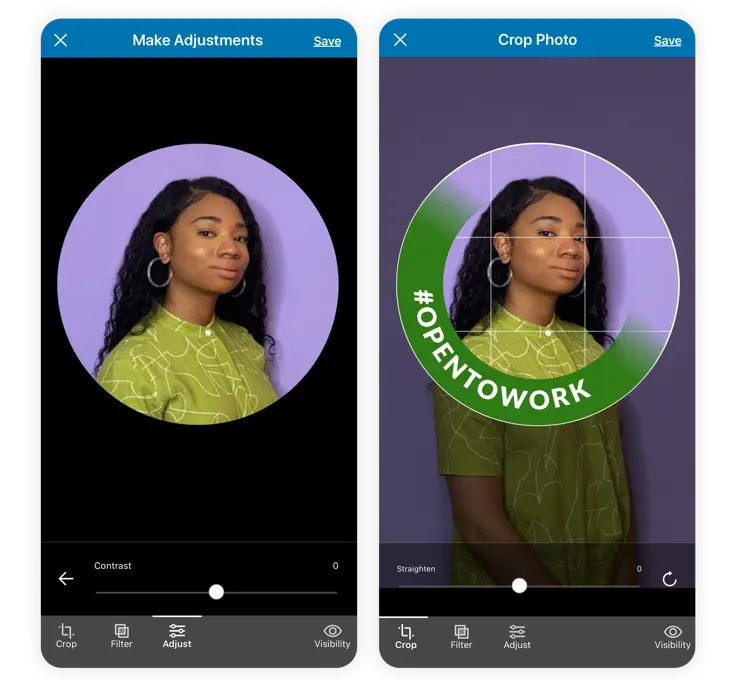
LinkedIn lets you alert employers and recruiters that you’re open to offers—you’ll find this option on your profile page. Here, you can also add an easy-to-spot #OpenToWork frame to your profile pic, which lets prospective employers see at a glance you’re ready for your next chapter.
You might also like: The Jobs Most Likely to Disappear by 2035