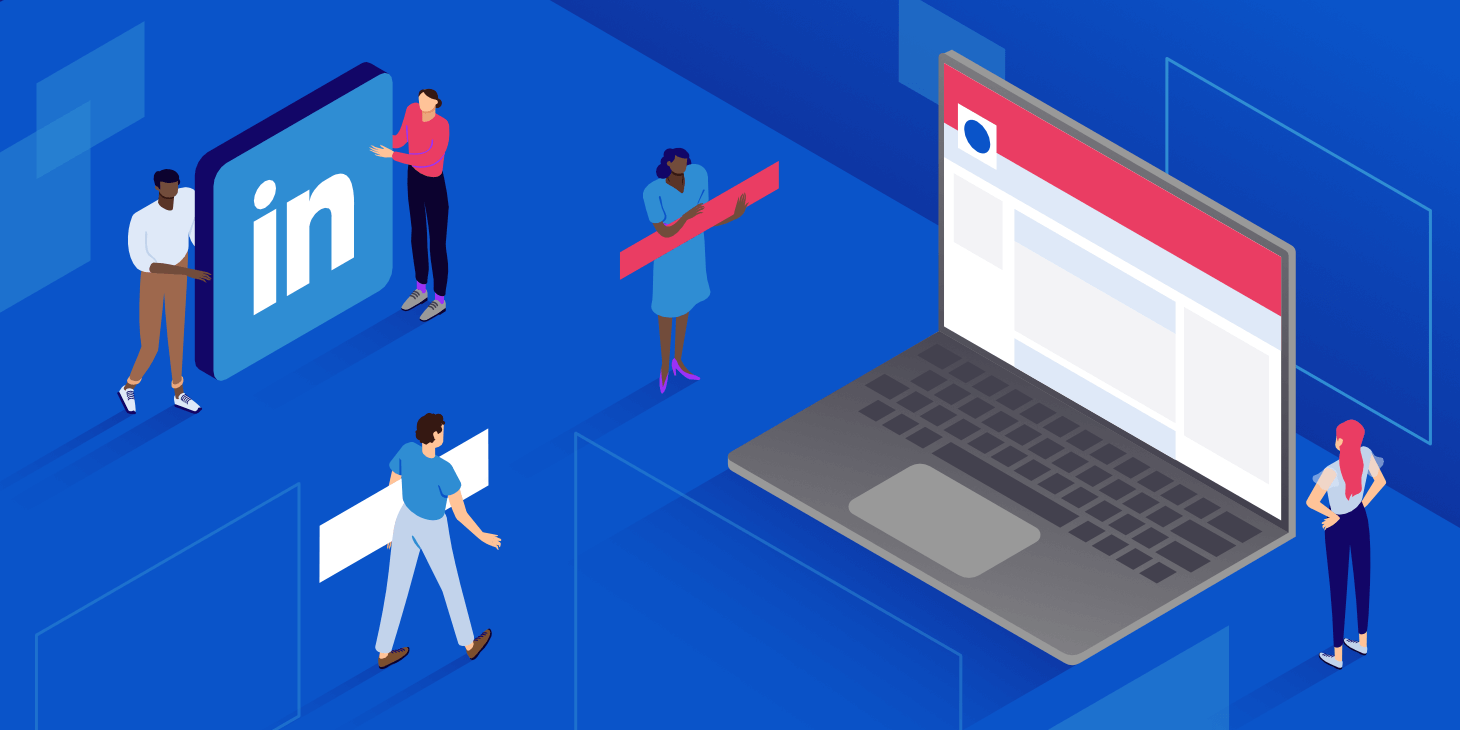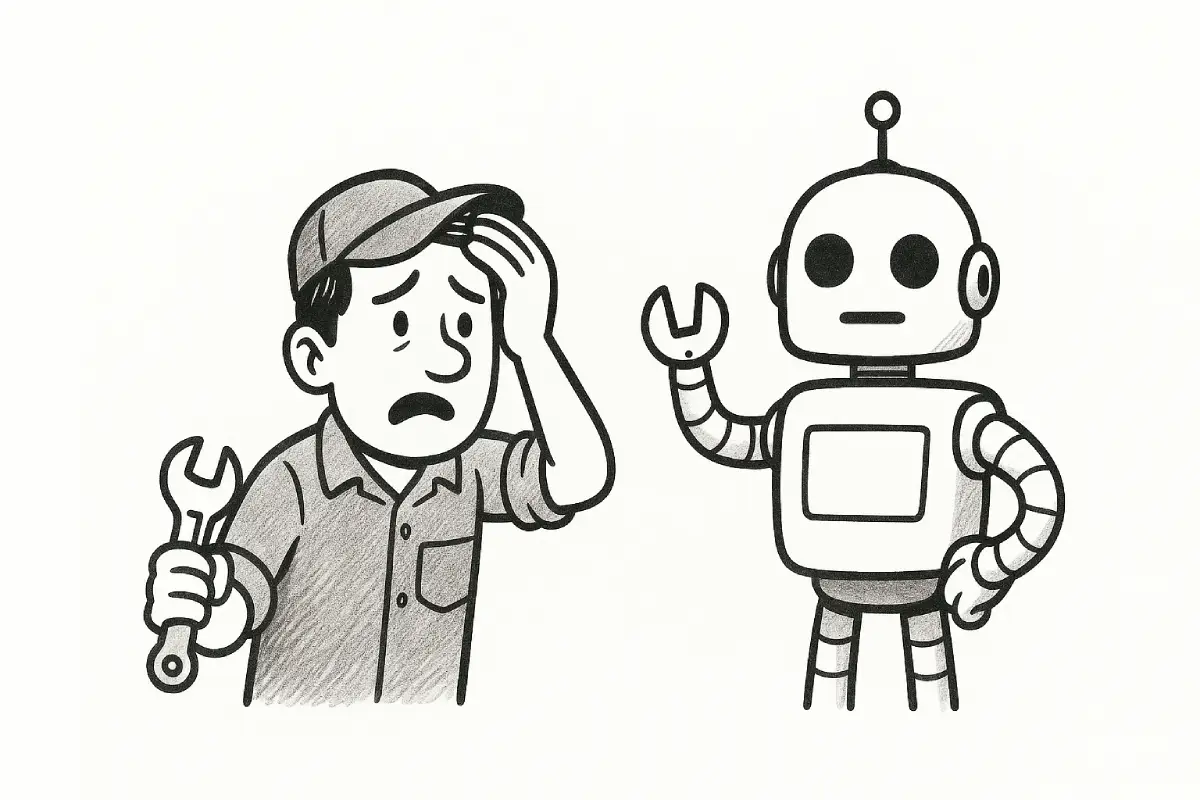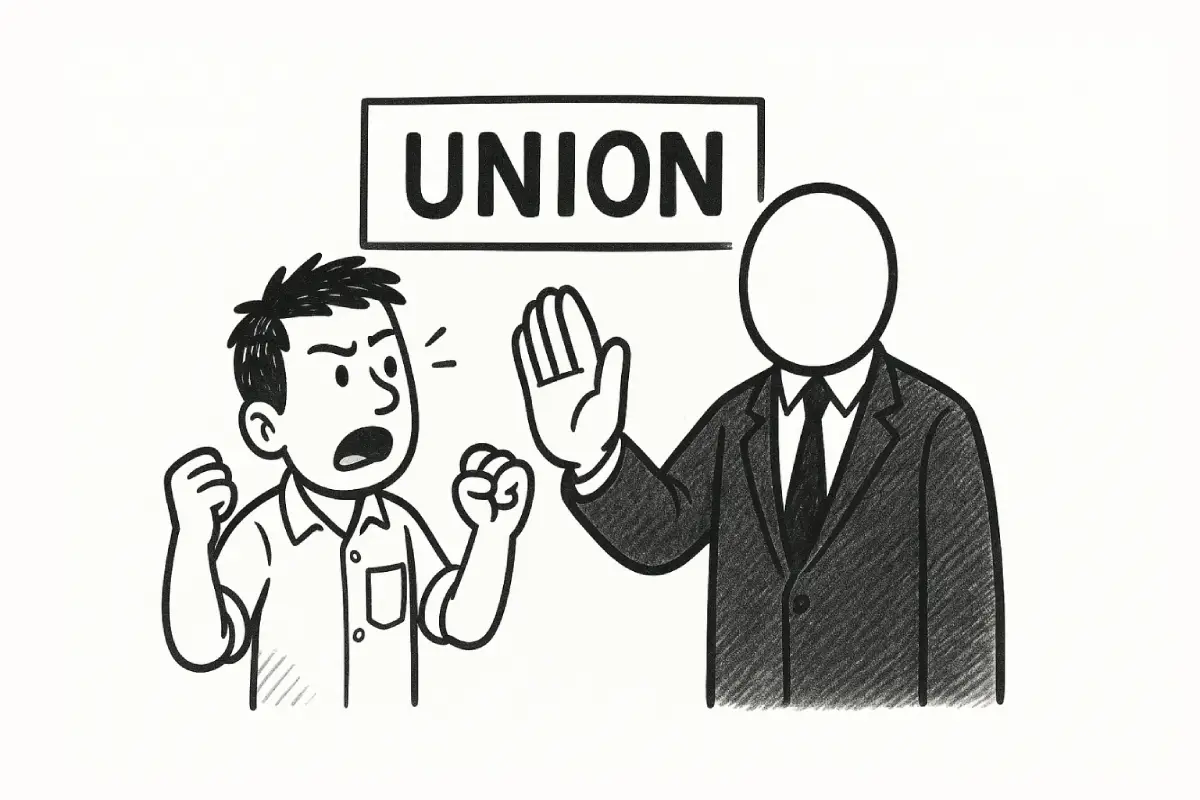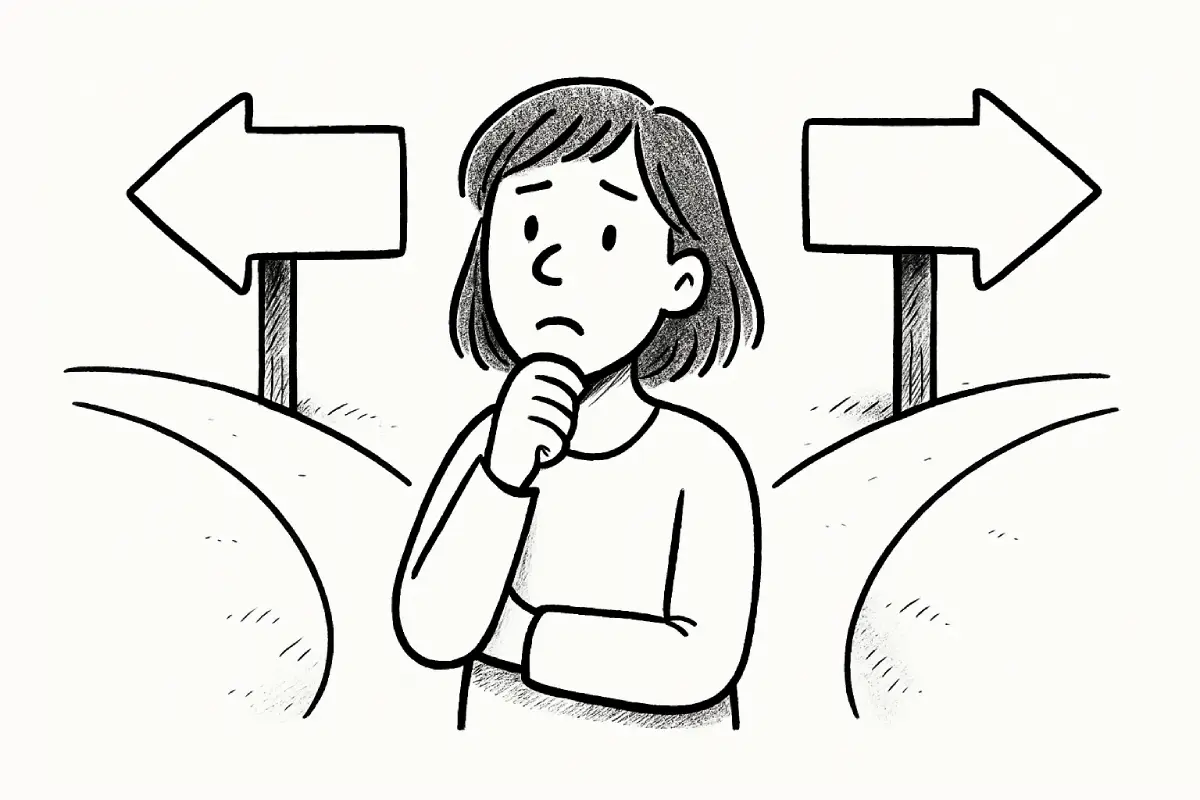Most articles on this topic begin the same way: “Your LinkedIn summary is your elevator pitch…” Yawn. Enough of those buzzwords already. Recruiters, HR managers, career coaches—everyone seems to chant the same mantra, and yet, so many LinkedIn profiles look like somebody copied them from a résumé-writing textbook in 2003. But here’s the uncomfortable truth: recruiters can smell a generic profile a mile away. And if your summary reads like a dozen others they scanned that morning, you vanish into the beige wallpaper of LinkedIn.
So, how do you write something memorable, something that says this is me, without ending up sounding like a robot in a tie? That’s what we’re doing here.
“In hiring, the first impression often begins before you shake hands. Your words are the handshake.”
Why Your LinkedIn Summary Actually Matters
Nobody reads anymore, right? We’re all goldfish scrolling feeds, skipping paragraphs. Except—recruiters aren’t goldfish. Their attention span is substantial if they sense you’re interesting. And yes, interesting is the keyword here.
Your summary isn’t just a placeholder. It’s:
- a first date without the awkward silence
- a backstage pass to your professional story
- a test of how well you can articulate not just what you do, but who you are
And no, it’s not optional. If you skip it, it’s like showing up at a networking event, standing in the corner, and expecting the right people to guess you’re brilliant.
Think Story, Not Résumé
Here’s where people fumble badly—they write their summary like bullet-pointed job descriptions. “Results-oriented professional with 10+ years of experience…” Stop. Everyone has seen this movie, and everyone knows how it ends.
Instead, try framing it like a story. What led you to this field? Why do you enjoy it? Where do you want to go next? Humans remember stories far more than credentials dumped in a cold stack.
A structure that works surprisingly well:
- Start with your motivation or origin story (how you got hooked on your field).
- Share what you do now (in plain, enthusiastic terms, not jargon soup).
- Hint at where you’re heading (so recruiters know your direction).
- Sprinkle in personality (because nobody wants to hire a résumé in human skin).
Hooks That Pull People In
Think about scrolling through a feed yourself. What grabs you? Something unexpected, usually. Observations that break monotony. Same goes here. Openings like these:
- “I never planned to work in finance. In fact, I nearly became a jazz pianist…”
- “If you’re looking for the kind of marketer who lives in spreadsheets, that’s not me. If you’re looking for one who can make data sing, then we’re talking.”
- “Some kids dismantle toys; I dismantled computers. Curiosity was my playground.”
Are those risky? Maybe. Do they get attention in a recruiter’s inbox full of “Results-driven leaders”? Definitely.
The Balancing Act: Personality vs. Professionalism
Now, this isn’t Instagram. You don’t need to confess your obsession with baking sourdough at midnight. Then again, don’t strip your personality bare for the sake of corporate blandness.
- Too dry: “Marketing executive with 15 years’ experience driving growth.”
- Too casual: “I’m the Beyoncé of product launches.”
- Just right: “I’m a marketer who loves solving puzzles—whether that puzzle is untangling brand strategy or figuring out why last month’s campaign flopped.”
Aim for that last category. Professional but human, polished but not plastic.
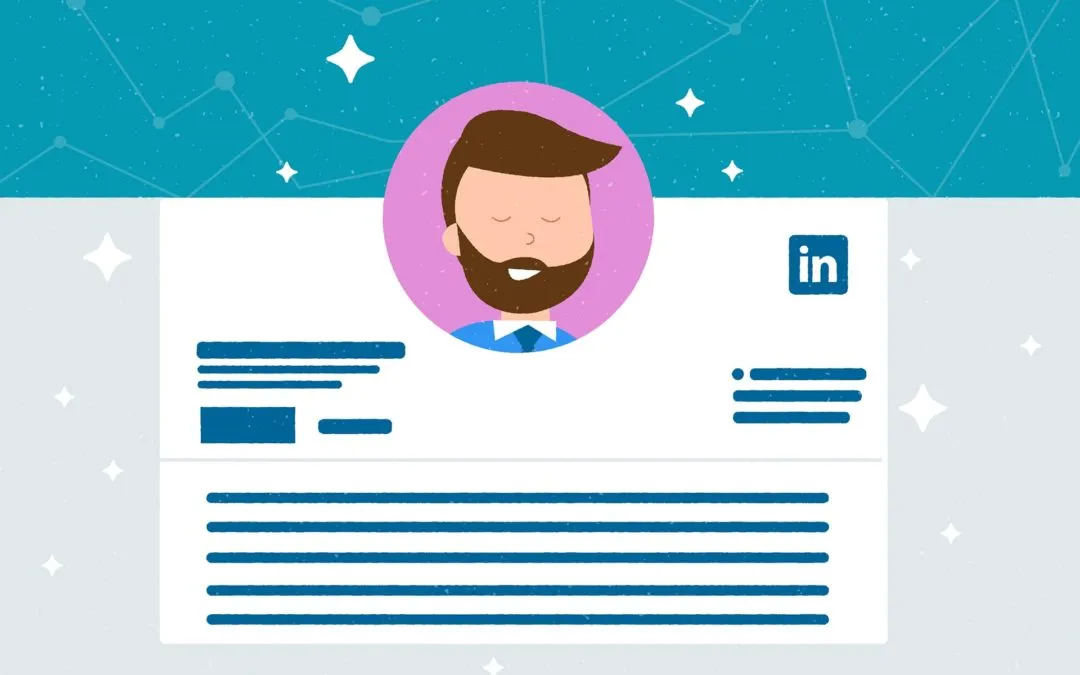
Use Recruiter Brain to Your Advantage
Here’s an underrated move: write your summary as if you are the recruiter. Imagine them binge-reading 40 profiles before lunch. What breaks their cycle of glazed-over boredom?
They want:
- Clarity (so they know what you do in 10 seconds flat).
- Relevance (are you aligned to what they’re hiring for?).
- Personality (because culture fit matters more than you think).
If you can hand them those three in 200–300 words, you’ve done 80% of the job.
Sprinkle in Keywords, But Don’t Be Weird About It
Yes, algorithms matter. Recruiters search by titles, skills, and industries. You want to show up. But stuffing a summary full of buzzwords? That’s like wearing six ‘Hello, my name is’ stickers at once.
Weave them naturally. Think:
“I’ve led cross-functional teams in product design for SaaS platforms, helping founders turn ambiguous ideas into scalable tools. My sweet spot? Where design thinking meets business strategy.”
Keywords are there (“SaaS,” “product design,” “design thinking”), but it doesn’t scream SEO hostage.
Examples That Actually Work
Let’s get real. Here are two summaries—one boring, one human.
Boring version:
“Results-oriented software engineer with 8 years of experience. Proficient in Python, JavaScript, and cloud infrastructure. Proven track record of delivering scalable solutions.”
Better, human version:
“I started coding video games in high school just to avoid doing history homework. Fast forward eight years, and I’m now a software engineer who’s still chasing that same thrill—except now the projects are bigger, the stakes higher, and the problems way more exciting. My toolkit includes Python, JavaScript, and a decent amount of caffeine. I thrive building systems that don’t crash when a million people log in at once.”
The Subtle Art of Showing Ambition
Don’t just sit in the present tense. Tell recruiters where you’re headed. A simple nudge like:
- “Currently exploring leadership opportunities…”
- “Excited to expand into AI-driven design…”
- “Looking for roles where strategy and creativity collide…”
Recruiters love clarity. They’ll categorize you quickly, and if the shoe fits, bam—they message you.
Keep It Readable (Seriously)
Paragraphs of six lines? Forget it. People skim. Use line breaks, dashes, and rhythm. Experiment. A block quote here can add flavor:
“Good profiles don’t look like résumés; they read like conversations.”
That’s the spirit to chase.
Tiny Pitfalls to Avoid
- Don’t list every buzzword known to humankind.
- Don’t copy-paste your job description.
- Don’t write like LinkedIn is a courtroom.
- Don’t ignore who you want to attract.
Simple sins, but deadly.
The Patch-Work Example (Mix of All the Above)
Here’s a rough sketch of what a recruiter-friendly summary might look like:
“I never expected to fall in love with data—but once I realized numbers tell stories people can’t always see, I was hooked. Today, I’m an analyst who thrives at the intersection of raw information and real-world business decisions. Over the past six years, I’ve translated complex datasets into insights that saved companies money, time, and, occasionally, their reputation. My passion? Asking the right questions that no dashboard will ask for me. Outside the spreadsheets, I mentor junior analysts, because growth isn’t just about climbing—it’s about pulling others up, too. Looking ahead, I’m interested in roles that let me keep one foot in analytics and the other in strategy.”
See how that feels like someone you could chat with over coffee? That’s the goal.
Final Thought (But Not The Conclusion)
If there’s one takeaway, it’s this: your LinkedIn summary should sound like you on your best day. Not a résumé echo, not a stiff press release. Just your own story, sharpened and human enough to stand out.
Because in the end, recruiters don’t want perfect robots. They want sharp, curious, imperfect humans who know how to tell their story.
And if you can do that in a 2-minute scroll? You’re already ahead of most people in the stack.
You might also like: The Jobs Most Likely to Disappear by 2035