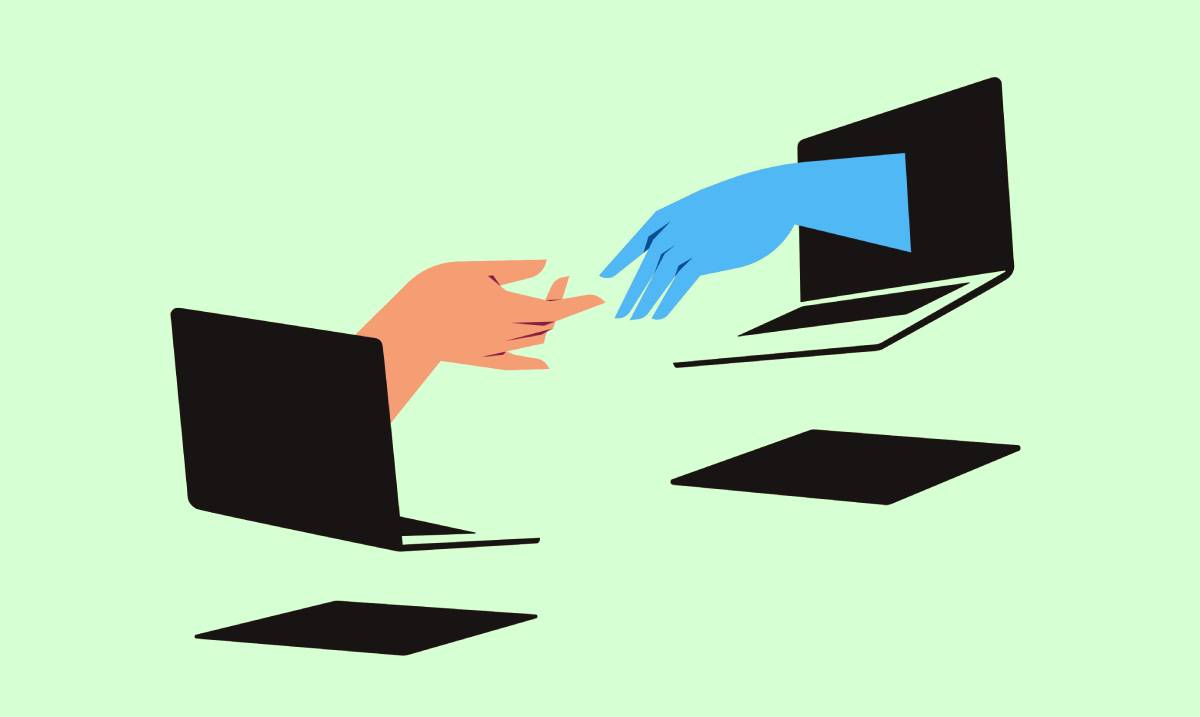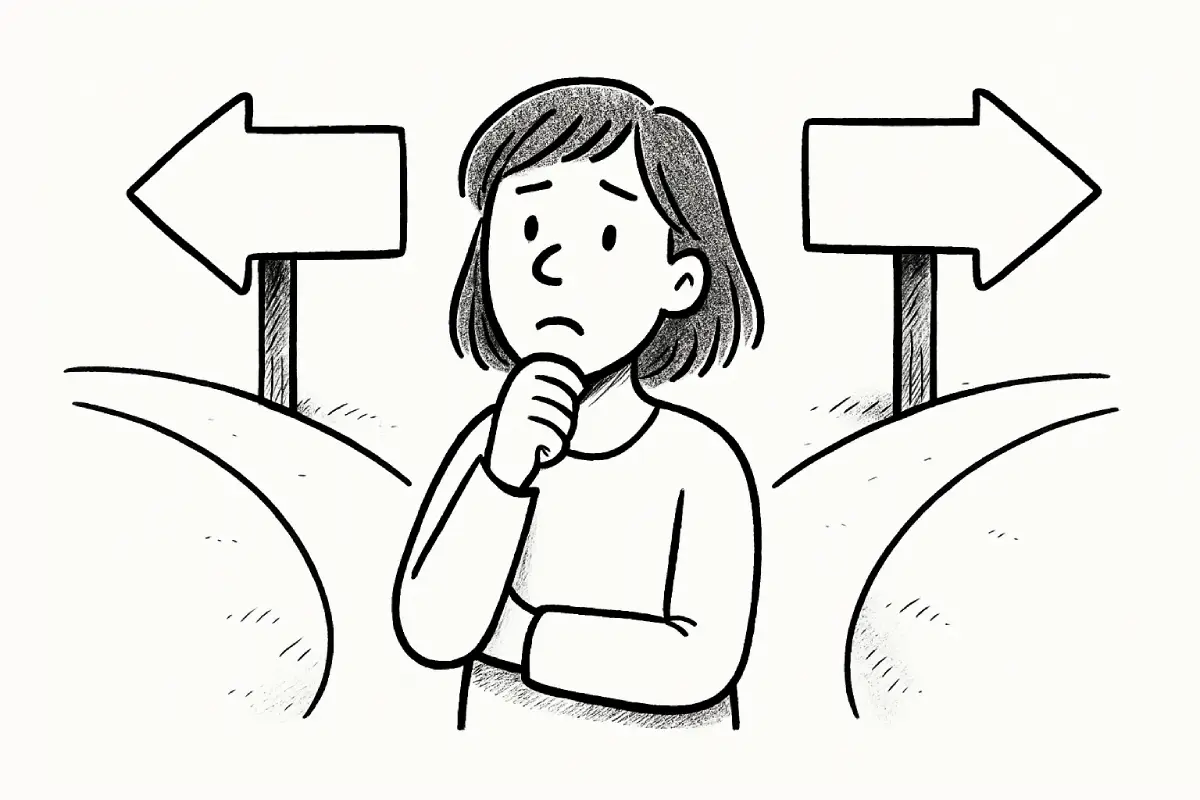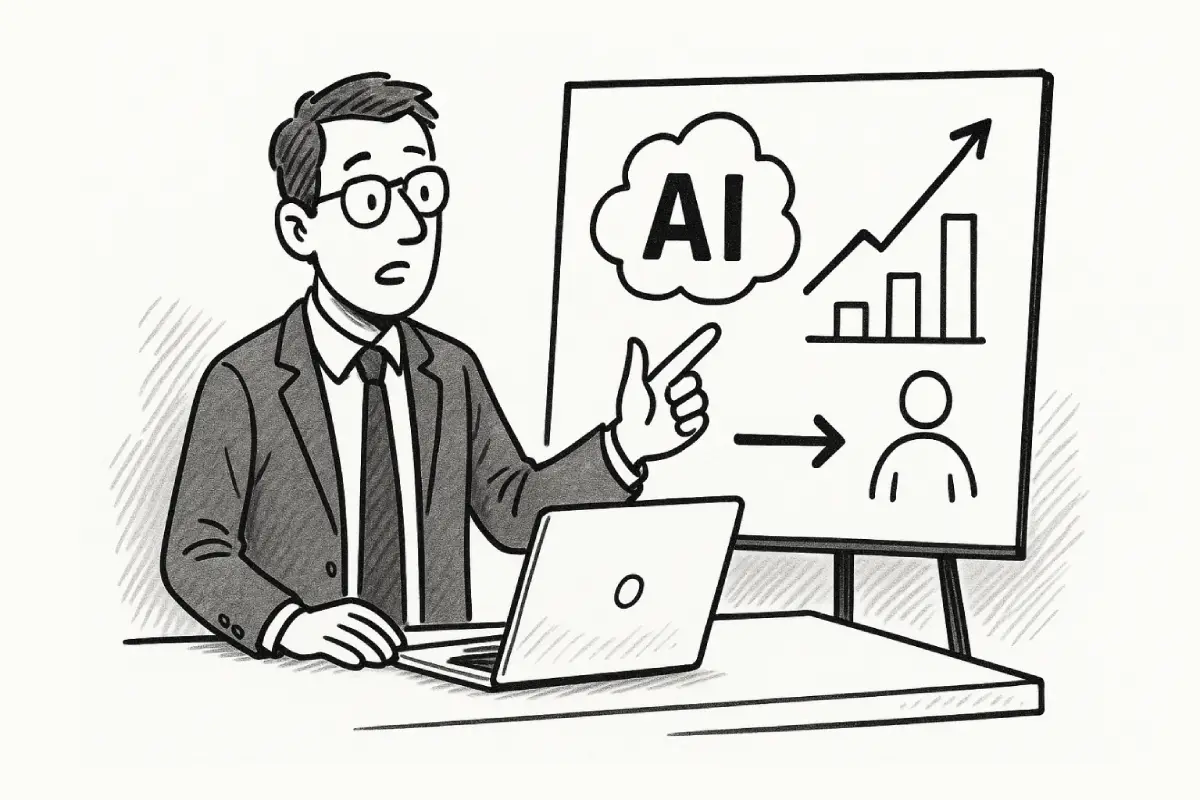Remote work offers unparalleled flexibility, but it also comes with unique challenges—particularly when it comes to managing time effectively. Without the structure of a traditional office, it’s easy to blur the boundaries between work and personal life, leading to stress and reduced productivity. In this article, we’ll explore actionable time management strategies to help remote workers stay focused, organized, and efficient.
Understanding the Challenges of Remote Work
Lack of Structure
Unlike a 9-to-5 office setting, remote work requires individuals to create their own schedules. While this flexibility is appealing, it can also result in procrastination or overworking if not managed carefully. The absence of an external framework makes it vital to develop self-discipline and establish effective routines.
Distractions at Home
Household responsibilities, family members, and the allure of personal devices can easily derail your workday. Whether it’s noisy neighbors, pets demanding attention, or the temptation to binge-watch a favorite show, staying focused in a home setting can feel like a constant battle against distractions.
Blurred Work-Life Boundaries
When your home doubles as your office, it can be difficult to switch off from work mode, leading to burnout over time. Remote workers often find themselves checking emails or finishing tasks late into the evening, which disrupts the natural rhythm of personal and professional life.
Core Time Management Strategies
Establish a Routine
Set consistent working hours that align with your natural productivity peaks. For example:
- Morning people can tackle high-focus tasks early in the day.
- Night owls can schedule demanding tasks for later hours.
Having a routine helps train your brain to transition into “work mode” at the right time. Incorporate rituals like morning stretches or a cup of coffee to signal the start of your workday and create a sense of normalcy.
Use Time-Blocking Techniques
Time-blocking involves dividing your day into segments dedicated to specific tasks. For instance:
- 9:00 AM – 10:00 AM: Email responses.
- 10:00 AM – 12:00 PM: Deep work on priority projects.
- 1:00 PM – 2:00 PM: Virtual meetings.
Apps like Google Calendar or Notion can help implement this effectively. By assigning fixed periods to tasks, you create a structured approach that reduces decision fatigue and keeps you on track.
Prioritize Tasks with the Eisenhower Matrix
Organize your to-do list by categorizing tasks into four quadrants:
- Urgent and important: Do these immediately.
- Important but not urgent: Schedule these.
- Urgent but not important: Delegate or minimize time spent.
- Neither urgent nor important: Eliminate or postpone.
This method ensures you focus on what truly matters. Regularly revisiting your task categories helps maintain clarity and alignment with long-term goals.
Tools for Time Management
Task Management Apps
Tools like Todoist, Asana, and Trello help you track your tasks, deadlines, and progress in one place. Break larger tasks into smaller, actionable steps for better manageability. These platforms also enable collaboration by providing real-time updates and shared task boards, streamlining teamwork for remote projects.
Pomodoro Technique
The Pomodoro Technique alternates 25 minutes of focused work with 5-minute breaks. This method maintains energy levels and prevents burnout during long work sessions. Tools like Focus Booster or TomatoTimer can guide you through the process. Extend break intervals after completing several cycles to recharge more effectively.

Creating a Productive Environment
Designate a Workspace
Set up a dedicated home office or workspace that’s free from distractions. Having a physical boundary between work and personal life helps you mentally separate the two. A well-designed space equipped with ergonomic furniture and proper lighting can significantly improve focus and comfort.
Minimize Distractions
Use apps like Freedom or Focus@Will to block distracting websites and maintain concentration. Communicate your work hours to family members to reduce interruptions. Noise-canceling headphones or white noise machines can also help mitigate external disturbances.
Balancing Work and Life
Schedule Breaks
Taking regular breaks is essential for maintaining focus and preventing fatigue. Use the 20-20-20 rule: every 20 minutes, look at something 20 feet away for 20 seconds to reduce eye strain. Incorporate short physical activities like stretching or a quick walk to refresh your mind and body during these breaks.
Set Clear Boundaries
Define clear start and end times for your workday. At the end of your work hours, engage in a ritual—such as a short walk or journaling—to signal the transition from work to personal time. Establishing such routines fosters a healthier work-life balance and prevents feelings of being “always on.”
Building Accountability
Share Your Schedule
Communicate your daily plan with colleagues or a supervisor. Sharing goals increases accountability and reduces the temptation to procrastinate. Regular check-ins or virtual stand-up meetings can also keep you motivated and aligned with team objectives.
Conduct Regular Self-Reviews
Reflect on your weekly performance. Ask yourself:
- Did I achieve my goals?
- Which tasks took longer than expected, and why?
- How can I adjust my strategy moving forward?
You might also like: Apply Even if You’re Not 100% Qualified