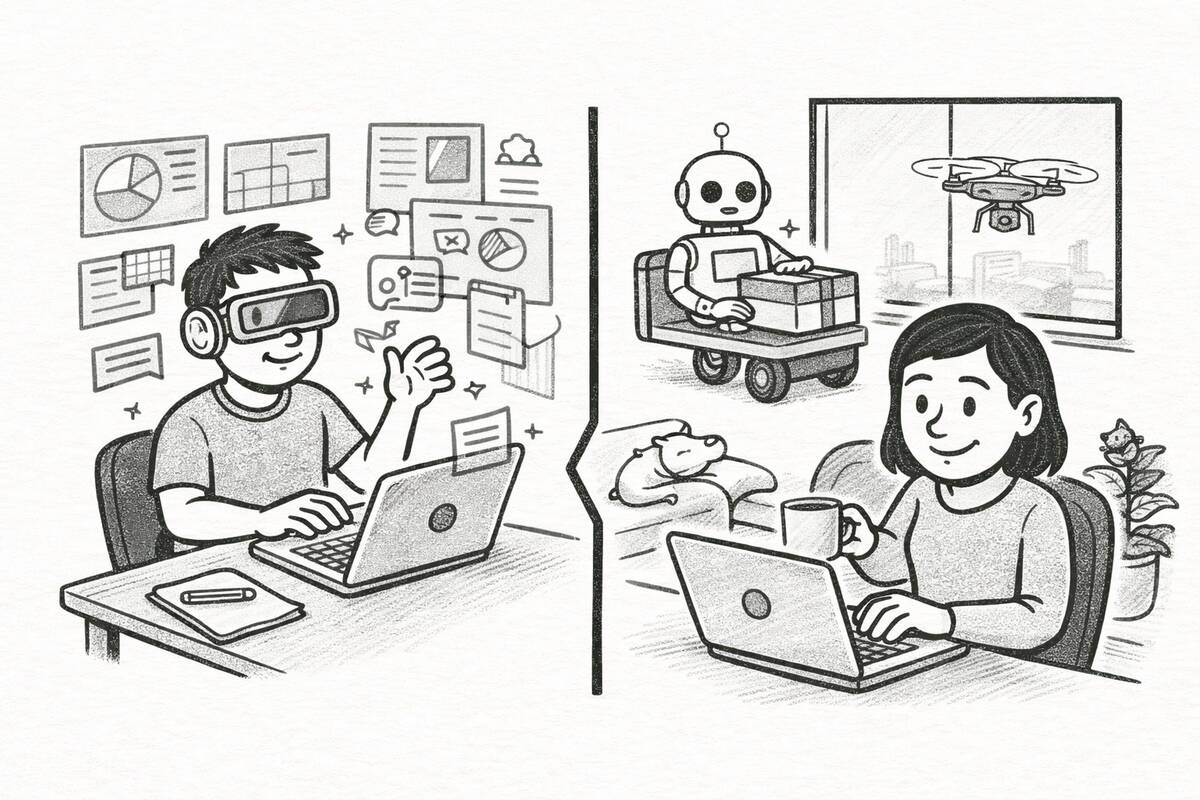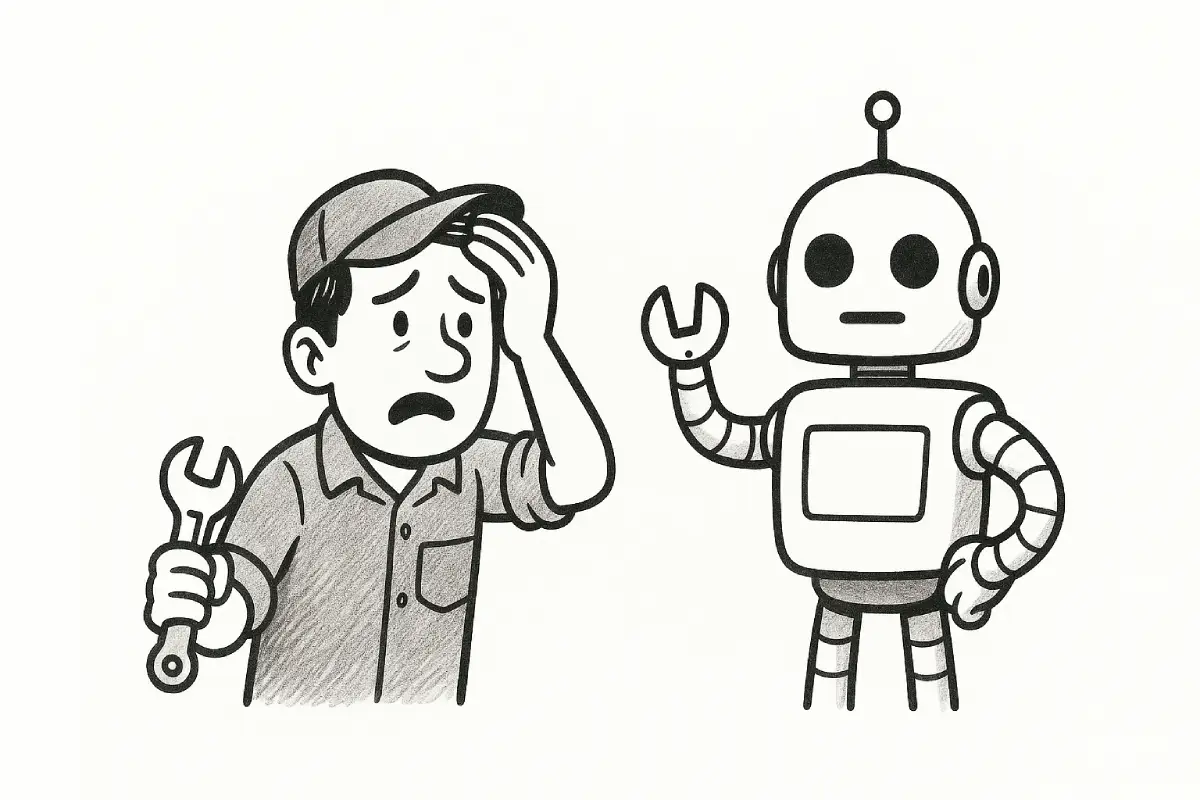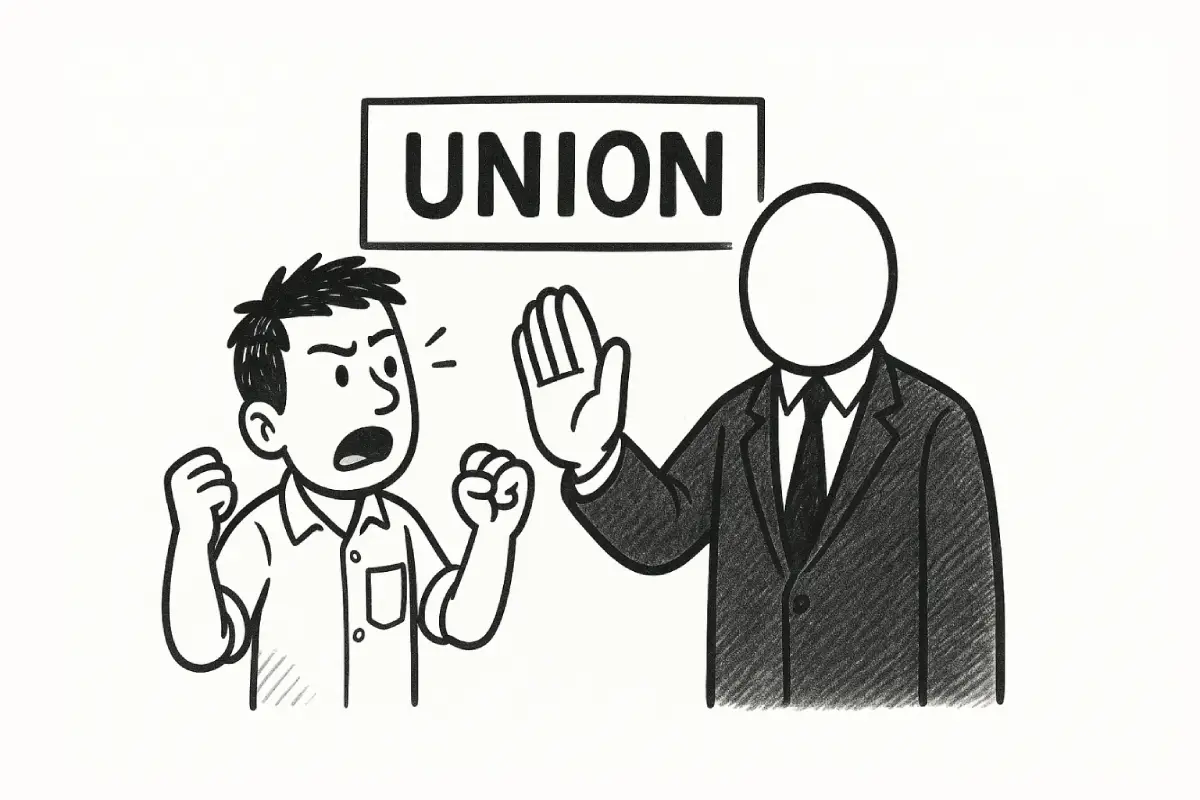Imagine this: you’re sitting in your home office, laptop open, waiting for a virtual interview to begin. You’ve double-checked your Wi-Fi, straightened your shirt, and rehearsed your answers—but so has everyone else. In a world where remote job interviews are increasingly common, how do you stand out?
The truth is, remote interviews aren’t just about answering questions well—they’re about making an impact through a screen. Without the benefit of in-person presence, you need to be intentional about how you present yourself, engage with your interviewer, and demonstrate your value.
In this guide, we’ll explore practical, technical, and psychological strategies to help you master your remote interview and leave a lasting impression.
Master Your Digital First Impression
In a remote interview, your first impression happens within seconds. Your interviewer will immediately notice your video quality, lighting, background, and how you carry yourself.
a) Camera, Lighting, and Audio – Your Digital Stage
- Use a high-quality webcam: A blurry, pixelated video suggests a lack of preparation. If possible, use an external webcam with at least 1080p resolution.
- Position the camera at eye level: This mimics in-person eye contact and makes you appear more engaged.
- Optimise your lighting: Natural light is best, but if that’s not an option, use a soft LED light placed behind your screen.
- Use a quality microphone: Clear audio is crucial. A dedicated microphone or a good headset can prevent background noise and echoes.
b) Your Background and Environment – Setting the Scene
Your background should be clean and professional. A cluttered space can be distracting, while a carefully curated background can reinforce your personal brand. A bookshelf, a simple plant, or a neutral-coloured wall work well. If privacy is a concern, a subtle virtual background or blur effect can help—just ensure it doesn’t look artificial.
Project Confidence Through Your Screen
Confidence in a virtual setting doesn’t come from a firm handshake or direct eye contact—it comes from the way you communicate visually and verbally.
a) The Art of Eye Contact and Body Language
- Look at the camera, not the screen: This simulates direct eye contact.
- Maintain an upright, open posture: Leaning slightly forward conveys interest and engagement.
- Use hand gestures naturally: They add emphasis and help you appear more animated.
- Avoid excessive nodding or fidgeting: These can make you seem nervous or uncertain.
b) Dress for Success – Even Virtually
Even though you’re at home, dress as if you’re meeting in person. Choose professional attire that aligns with the company’s culture. Avoid overly bright patterns that may distract on camera. Dressing well not only impresses interviewers but also boosts your own confidence.

Mastering the Technical Side – No Excuses for Glitches
Technical hiccups can disrupt the flow of an interview and make you appear unprepared. Here’s how to avoid them:
- Test your setup beforehand: Check your internet speed (aim for at least 10 Mbps upload/download), and close unnecessary apps to free up bandwidth.
- Have a backup plan: Keep your phone nearby in case of a last-minute connectivity issue.
- Know the platform: Whether it’s Zoom, Microsoft Teams, or Google Meet, familiarise yourself with its features, including screen sharing and mute controls.
The Power of Storytelling – Bring Your Answers to Life
Generic responses won’t make you memorable. Instead, use storytelling to illustrate your skills and experience.
a) The STAR Method – A Structured Approach
When answering behavioural questions, use the STAR method:
- Situation: Describe the context.
- Task: Explain your responsibility.
- Action: Detail the steps you took.
- Result: Share the outcome.
For example, instead of saying, “I’m great at problem-solving,” try:
“At my last job, a client’s project was delayed due to supplier issues (Situation). I was responsible for ensuring timely delivery (Task). I researched alternative suppliers, renegotiated contracts, and secured a faster option (Action). As a result, we met the deadline and improved client satisfaction (Result).”
Engagement and Communication – Avoid the ‘Silent Interview’ Trap
Remote interviews can feel transactional, with question-answer-question routines. Here’s how to make it a real conversation:
- Be an active listener: Nod, smile, and provide verbal acknowledgments like “That’s a great point.”
- Ask thoughtful questions: Prepare questions that show you’ve researched the company. Avoid generic ones like, “What’s the company culture like?” Instead, ask, “How does the company support remote employees in building a strong team culture?”
- Mirror the interviewer’s energy: If they are formal, match their tone. If they’re more relaxed, engage in a conversational manner.
Follow Up Like a Pro
Your interview isn’t over when you click ‘Leave Meeting.’ A strong follow-up reinforces your enthusiasm and professionalism.
- Send a personalised thank-you email within 24 hours.
- Reference something specific from the interview to show attentiveness.
- Reiterate your interest and key strengths that align with the role.
For example:
“Dear [Interviewer’s Name],
Thank you for the engaging conversation today. I especially enjoyed our discussion about [specific topic]. It reinforced my excitement about the role and how I can contribute to [company goal].
Looking forward to the next steps!”
Final Thoughts: The Key to Standing Out Virtually
Standing out in a remote job interview isn’t about being the loudest or most charismatic—it’s about being prepared, engaging, and memorable.
Treat your virtual setup as your stage, communicate with confidence, and bring your experiences to life through storytelling. With these strategies, you won’t just be another candidate—you’ll be the one they remember.
You might also like: The Science of Focus: How to Actually Get Work Done in 2026