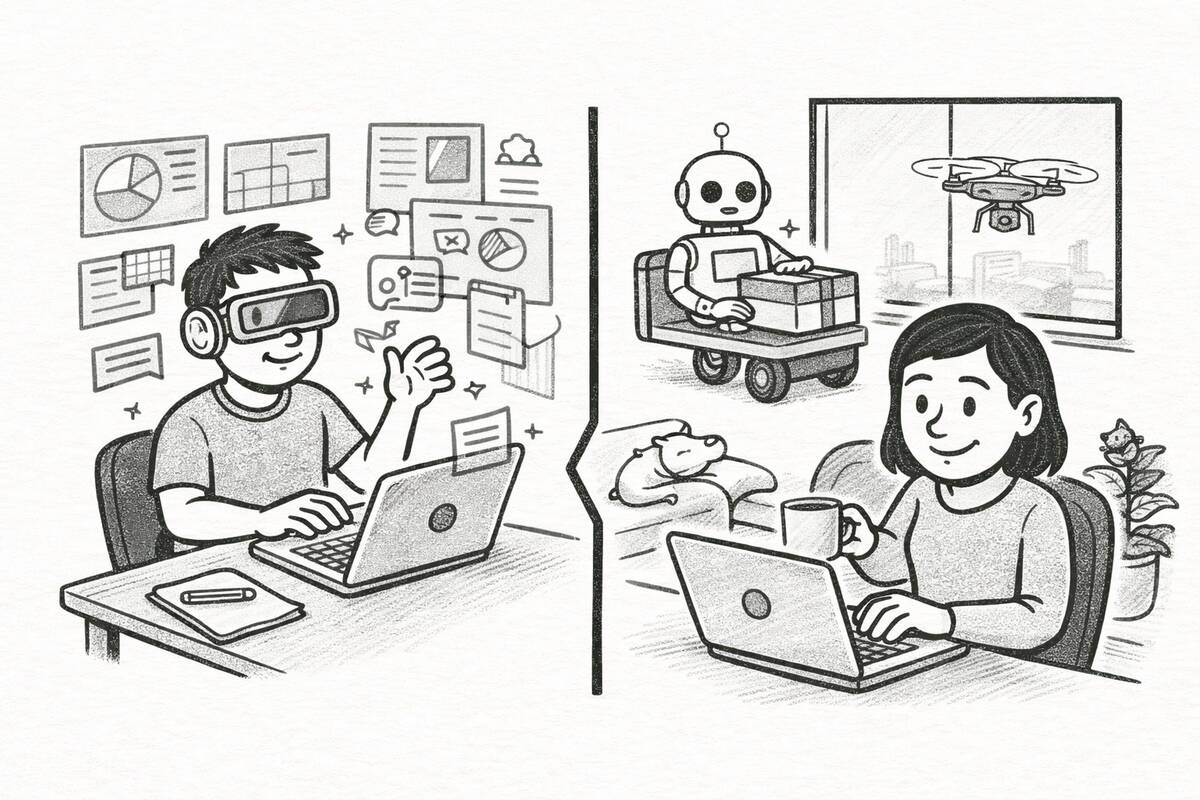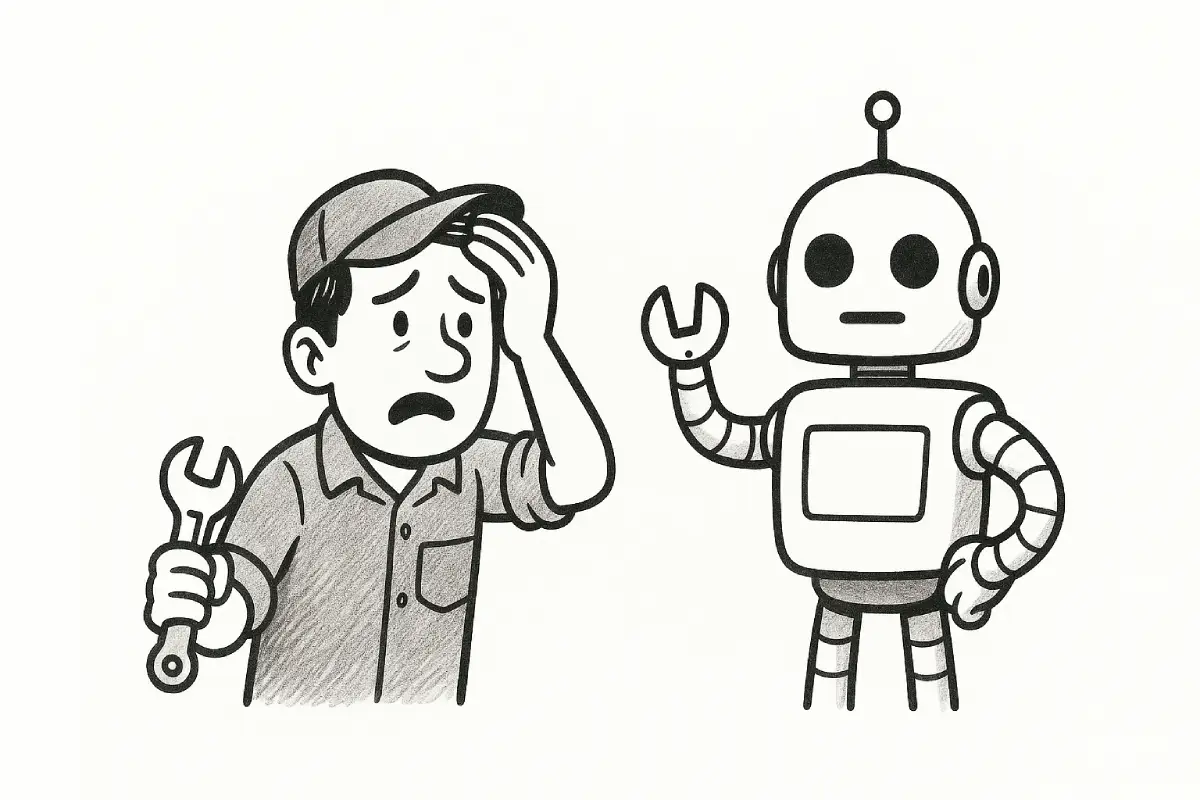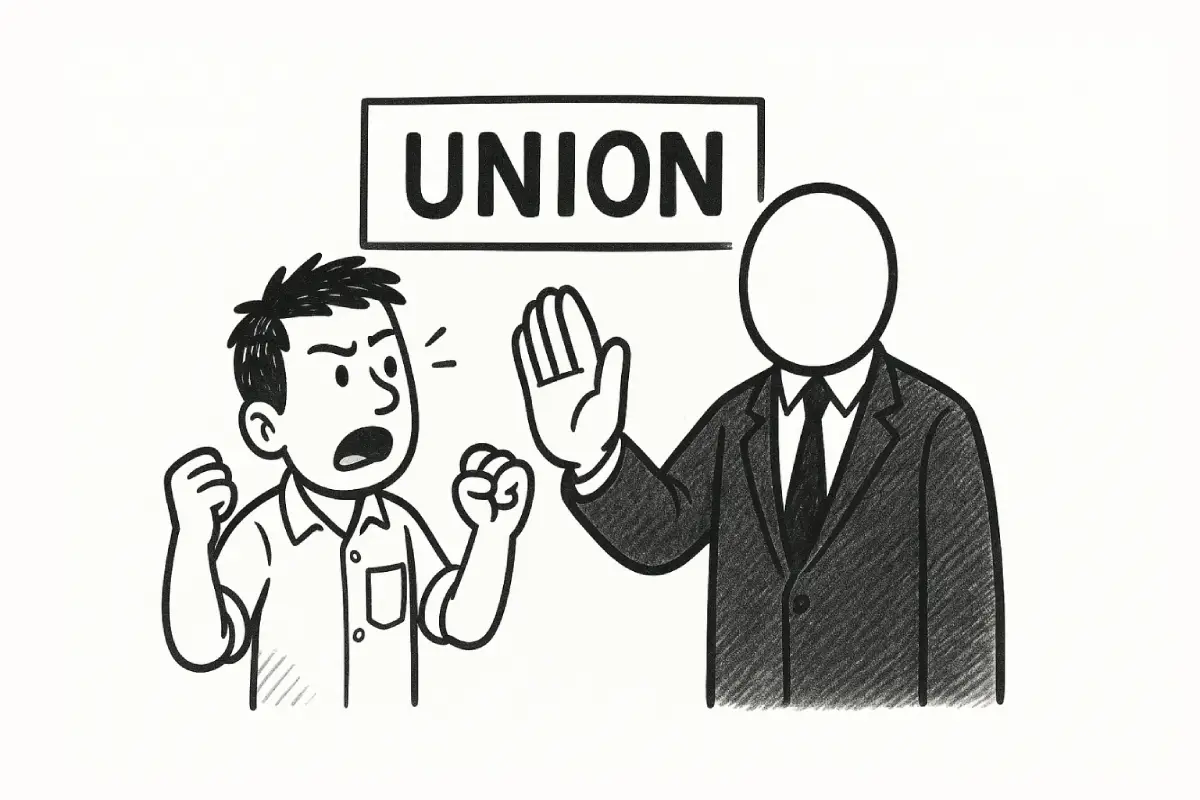Think of your LinkedIn profile as your professional storefront. It’s open 24/7, and recruiters are constantly window-shopping. Is your profile just a dusty, digital resume, or is it a powerful magnet pulling in opportunities while you sleep?
For remote job seekers, a killer LinkedIn profile isn’t just nice to have; it’s essential. It’s your handshake, your first impression, and your personal brand all rolled into one. A weak profile is invisible. A strong one gets you noticed by the right people for the right reasons.
The good news is, turning your profile from a passive resume into an active job magnet isn’t that hard. It just requires being intentional.
Here’s a no-nonsense guide to optimizing your LinkedIn profile, section by section, to attract recruiters and land your next remote job.
Your Headline Is More Than Your Job Title
Your headline is the most valuable real estate on your profile. It follows you everywhere on the platform—in search results, in comments, and in connection requests. Don’t waste it with just your job title.
Pack it with keywords that describe your value and what you do. Think about what a recruiter would type into the search bar.
BEFORE (The Default): Marketing Manager at Acme Corp
This is boring and tells recruiters nothing special.
AFTER (The Job Magnet): Content Marketing Manager | SEO & Lead Generation Specialist | Helping SaaS Companies Grow Organic Traffic
This version is packed with searchable keywords (Content Marketing, SEO, Lead Generation, SaaS) and clearly states your value proposition.
Your “About” Section Is Your Story
This is your chance to be more than a list of job titles. The “About” section is where you tell your professional story in your own voice. Write in the first person (“I,” not “he/she”) and keep it conversational.
A great “About” section should cover three things:
- Who you are and what you do: A brief intro to your expertise.
- Your accomplishments: Mention 2-3 key achievements with numbers to back them up.
- What you’re looking for: End with a clear call to action. State that you’re open to new remote opportunities in your field.
Don’t just list skills. Weave them into a narrative. This is your chance to show some personality.
Your Experience Section Is About Impact, Not Tasks
Most people get this wrong. They use the experience section to list their job duties. Nobody cares what you were responsible for. They care what you accomplished.
Transform your bullet points from passive tasks to active achievements. Use the simple formula: Action Verb + What You Did + Quantifiable Result.
BEFORE (Task-Focused): – Responsible for managing email marketing campaigns.
This is weak.
AFTER (Impact-Focused): – Grew the marketing email list by 35% and increased click-through rates by 15% by implementing a new A/B testing strategy for subject lines and content.
Every bullet point should be a mini-story of your success. Go through your entire work history and upgrade every single one.
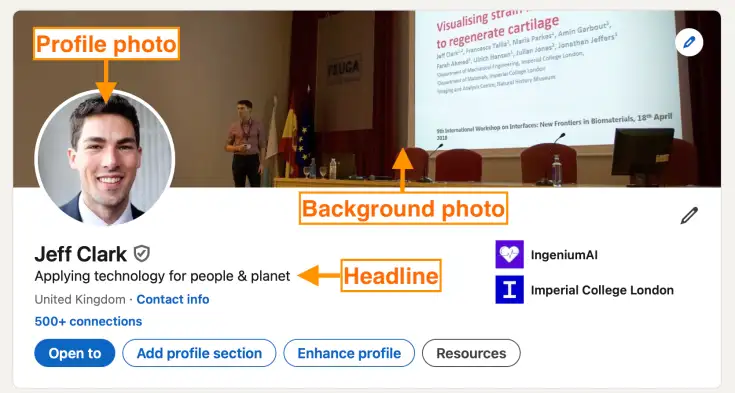
Your Profile Photo and Banner Matter
This is simple but so many people get it wrong.
- Your Profile Photo: It needs to be a clear, professional headshot. You should be smiling and looking at the camera. No vacation photos, no pets, no blurry pictures from a wedding. This is your digital handshake.
- Your Banner Image: The default blue banner is a wasted opportunity. Use a custom banner that reflects your personal brand or industry. It could be a simple, clean graphic with keywords, a photo of you speaking at an event, or an image related to your work. Use a free tool like Canva to create one easily.
A polished visual presentation shows you pay attention to detail.
Skills, Skills, and More Skills
The “Skills” section is how LinkedIn’s algorithm categorizes you. You can add up to 50 skills—use all of them.
- Add relevant keywords: Include all the hard skills (like “Python,” “SEO,” “Agile Project Management”) and soft skills (“Remote Collaboration,” “Asynchronous Communication”) relevant to your field.
- Pin your top three: Pin your most important skills to the top of the section.
- Get endorsements: Endorsements from your connections act as social proof. Don’t be shy about asking former colleagues to endorse you for key skills.
Recommendations Are Gold
A written recommendation is far more powerful than an endorsement. It’s a personal testimonial to your work ethic and abilities.
Reach out to former managers, senior colleagues, or even clients you had a great relationship with and ask for a brief recommendation. Offer to write one for them in return. Just two or three quality recommendations can make your profile stand out dramatically.
Turn On “Open to Work” (The Smart Way)
LinkedIn’s “Open to Work” feature is a direct signal to recruiters. You have two options:
- The Green Banner: This makes it public to everyone that you’re looking for a job. This is great if you’re unemployed or not worried about your current employer finding out.
- Recruiters Only: This is the more discreet option. It signals to recruiters using LinkedIn’s recruiting tools that you’re open to offers, without alerting your current company.
To activate it, go to your profile, click the “Open to” button, and select “Finding a new job.” Be specific about the roles and locations (including “remote”) you’re interested in.
Be Active, Not Just a Profile
Having a great profile is only half the battle. The LinkedIn algorithm rewards activity. You need to use the platform.
- Share relevant content: Post articles or insights about your industry.
- Engage with others: Like and, more importantly, leave thoughtful comments on posts from people and companies in your field.
- Grow your network: Connect with recruiters and people who work at companies you admire. Personalize your connection requests.
Being active keeps your profile visible and shows that you’re engaged in your industry.
Your LinkedIn profile is your most powerful career tool. Treat it like one. By making these changes, you’re not just updating a resume; you’re building a machine that works around the clock to bring your next great remote job to you.
You might also like: The Science of Focus: How to Actually Get Work Done in 2026