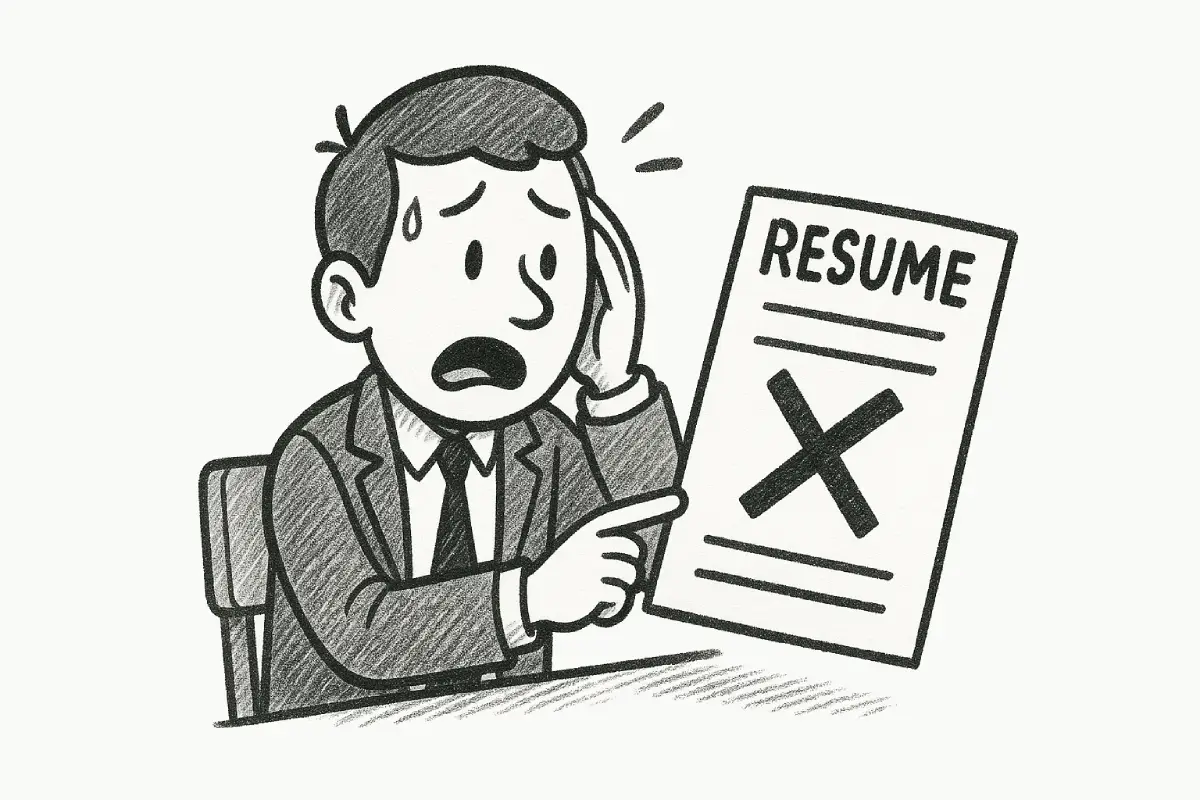Staring into the digital abyss, praying to the internet gods that the clunky, soul-crushing software you were forced to use doesn’t implode.
For years, the whole webinar and online meeting scene felt like it was held together with digital duct tape and a prayer. The desktop experience was often barely tolerable, a necessary evil for the corporate world. But the mobile experience? Forget about it. It was a joke. A barely functional, feature-stripped, crash-happy nightmare that seemed designed to make attendees give up and go watch cat videos instead. Which, frankly, was probably a better use of their time.
But things have shifted. Dramatically. The world doesn’t live at a desk anymore. It lives in our pockets, on our couches, in the back of a taxi. The center of gravity for digital interaction has moved squarely onto our smartphones. If your online event isn’t flawless—and I mean absolutely, positively, seamlessly flawless—on an Android or iOS device, you’re not just behind the curve. You’re not even in the race.
That’s the whole ballgame.
This isn’t just about convenience anymore. It’s about respect. Respecting your audience’s time and their native environment. Forcing someone to run to a laptop because your mobile app is garbage is like telling a dinner guest they have to go out and forage for their own cutlery. It’s a fundamental failure of hosting.
So, What’s the Real Litmus Test?
What does a good webinar app actually look like in this mobile-first universe? What separates the contenders from the pretenders? I’ve been in the trenches of digital communication for… well, let’s just say since dial-up was a thing. I’ve seen the good, the bad, and the so-ugly-it-should-be-illegal. And I can tell you, it boils down to a few things that sound simple on paper but are devilishly hard to execute.
The “Just Click the Damn Link” Principle
First, the barrier to entry has to be zero. Or as close to zero as humanly possible. If joining your event requires a download, a lengthy sign-up form, a blood sacrifice, and the password to your first email account from 1998, you’ve lost. People have the attention span of a goldfish with ADHD these days. One-tap access. That’s the gold standard. The link should just work, opening the app or a browser version that is indistinguishable from the app, and dropping them right into the event. No fuss, no muss.
This is where so many platforms stumble right out of the gate. They treat the mobile user as a second-class citizen. An afterthought. The real magic is when the mobile experience is so fluid, so intuitive, that the technology melts away. You don’t notice the app; you notice the presentation. You engage with the content, not the interface.
Engagement Isn’t a Feature, It’s the Whole Point
And engagement—that’s the next battlefield. A webinar isn’t a television broadcast. It’s supposed to be a two-way street. How does that work on a 6-inch screen? It works with brilliantly designed, easily accessible tools. Polls that pop up without obscuring the entire presentation. A Q&A section that’s simple to find and use, not hidden three menus deep. A chat that feels modern and responsive, not like a relic from the early 2000s.
Think about it. The presenter asks a question. On a bad app, you’d have to squint, tap a tiny icon, type out a response in a clunky window, and by the time you’ve done that, the conversation has moved on. You’re left behind. On a great app, the prompt is clear, the text box is clean, and firing off a question or a comment is as easy as sending a text message. It’s a world of difference. It’s the difference between a silent, disengaged audience and a vibrant, interactive community.
I’ve seen platforms that have all the features on a checklist but fail miserably in practice. They have polls, yes, but launching one feels like trying to launch a nuclear submarine. They have a whiteboard, sure, but trying to draw anything with your finger results in something that looks like a toddler’s crayon scribble. The feature list is a lie. The only thing that matters is the user experience.
The Presenter’s Side of the Screen: Freedom or Farce?
This brings me to the presenter’s side of the equation. Can you, the host, actually run the show from your tablet or phone? I mean really run it. This is the ultimate acid test. The idea of being untethered from your desk, able to host a professional, polished event from anywhere with a decent Wi-Fi signal, is the dream, isn’t it?
For many apps, it’s a farce. They give you a stripped-down “presenter mode” that’s more like a glorified remote control with half the buttons missing. You can maybe advance your slides and mute someone who forgot to turn off their mic. But can you launch a poll on the fly? Can you seamlessly switch to a video? Can you manage the Q&A without fumbling around and losing your train of thought? Usually, the answer is a resounding no. It’s like being a pilot and being told you can steer the plane, but the controls for altitude and landing are back at the gate. Utterly pointless.
A truly great mobile experience for the host is about empowerment. It’s having the entire command center in the palm of your hand. It’s the confidence to know that if your laptop suddenly decides to update Windows in the middle of your presentation (we’ve all felt that cold sweat), you can pick up your iPad and not miss a single beat. The audience would never even know. That’s not a feature; that’s a superpower.
The Unsexy Foundation: It Just Has to Work
We can talk all day about slick interfaces and cool engagement tools, but none of it—absolutely none of it—matters if the platform is built on a foundation of sand.
Reliability isn’t the most glamorous topic. It doesn’t look great in a marketing brochure. But it is, without a shadow of a doubt, the single most important factor. Every single time you go live, you are putting your reputation on the line. Your brand’s reputation. Your personal credibility. The last thing you need is for your chosen tool to drop the ball.
Picture it. You’re at the climax of your presentation. You’re about to reveal the big, game-changing insight. The audience is hanging on your every word. And then… buffering. Or worse, the app just crashes. Kicks everyone out. The momentum is gone. The trust is shattered. Trying to get everyone back and pick up where you left off is like trying to put toothpaste back in the tube. It’s a mess, and it makes you look like an amateur.
You need a platform that is rock-solid. One that you can bet your career on, because, in a way, you are.
Okay, Enough Complaining. What’s the Solution?
After all this ranting, you’re probably wondering if such a mythical beast even exists. A platform that respects both the attendee and the host on mobile? One that’s both powerful and stable?
They’re rare, I’ll grant you that. But they’re out there.
Every now and then, you stumble upon a tool that just… gets it. A platform where the mobile experience wasn’t an intern’s side project, but a core part of the design philosophy from day one. These are the platforms that understand the modern world. They know that a flawless mobile interface isn’t a “nice to have,” it’s table stakes. They provide the full suite of tools—for both interacting and presenting—in a package that is intuitive, stable, and, dare I say, enjoyable to use. For instance, a top-tier Webinar App ClickMeeting doesn’t just let you attend from your phone; it gives you the reins. It’s built on the understanding that an event has to work perfectly, regardless of the device in your hand.
That’s what you should be looking for. Don’t settle for the clunky, the barely-functional, or the “it-works-most-of-the-time” options. Your audience deserves better. And frankly, your sanity deserves better.

The Final Word (Which Isn’t Really a Conclusion)
In the end, it all comes back to that feeling in your gut. The choice of your webinar platform determines whether that feeling is one of dread or one of confidence. It’s the difference between wrestling with technology and wielding it.
The world went mobile years ago. It’s high time your online events did, too.
So the next time you’re planning an event, don’t just look at the feature list. Don’t just look at the price. Look at the app reviews. Try it out on your own phone. Join as an attendee. Try to present from your tablet. Put it through its paces. Ask yourself one simple question: are you handing your audience a key to a great experience, or a digital hand grenade?