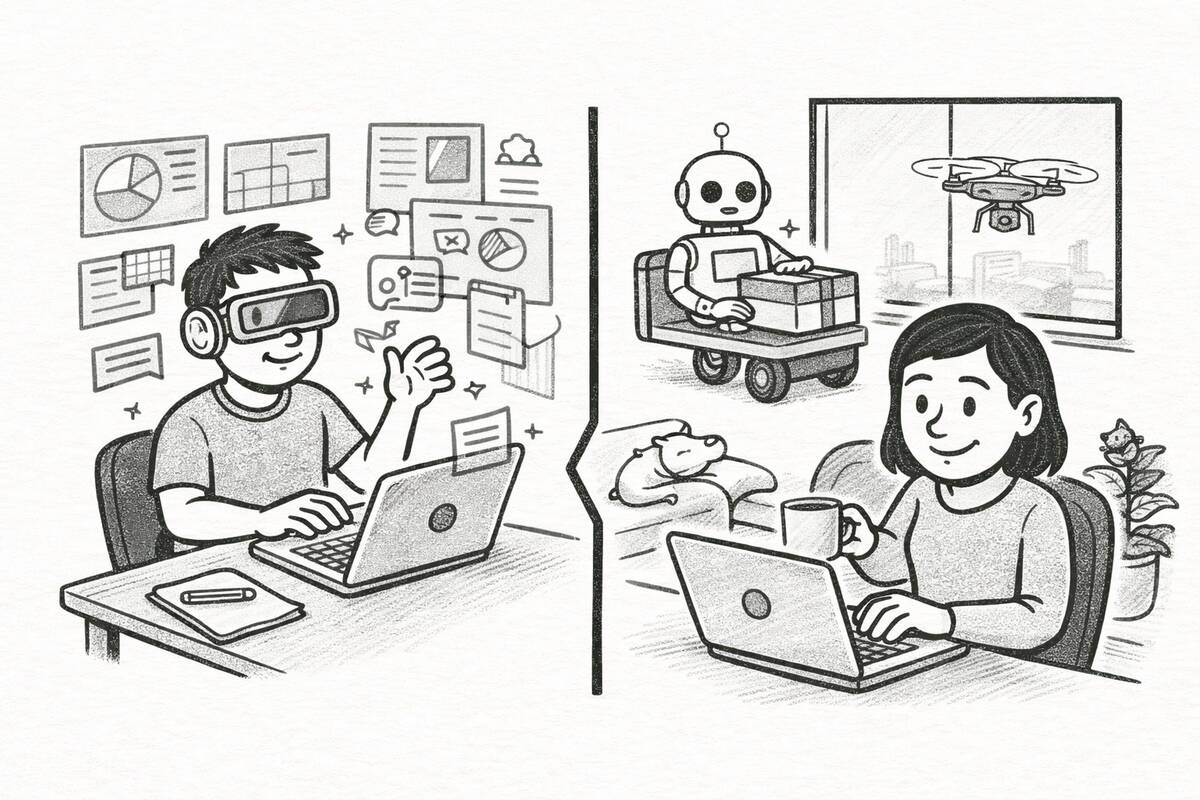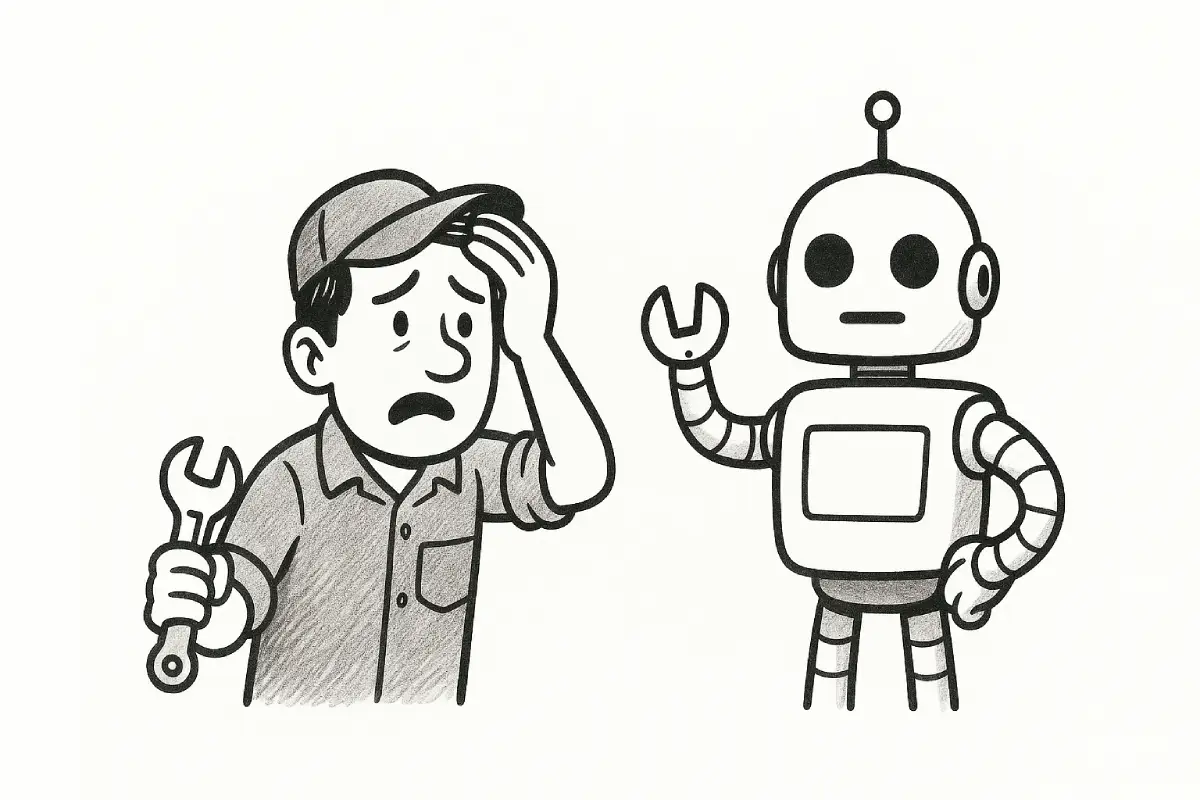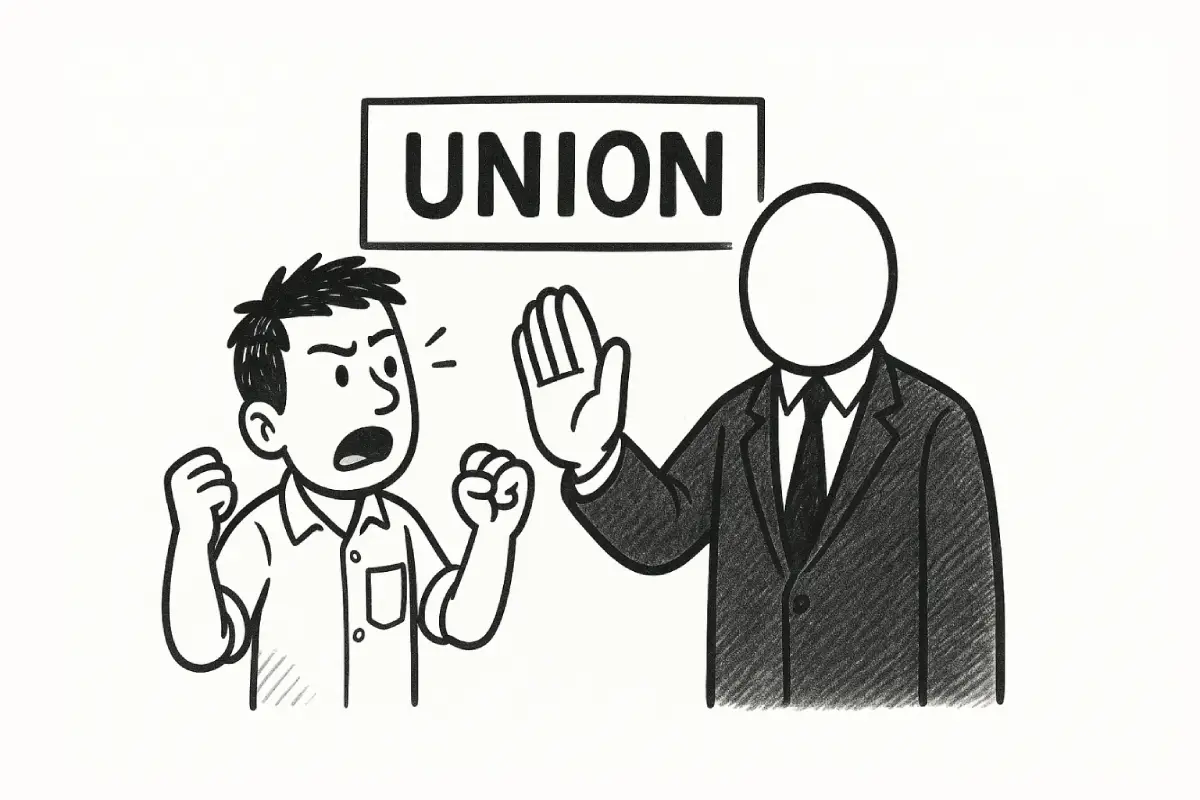Let’s be honest. Writing a resume feels like a chore. And for a remote job? It’s a whole different level of confusing. You’re not just trying to show you’re qualified; you’re trying to prove you can get things done without someone looking over your shoulder.
A standard, office-centric resume won’t cut it. It’s like bringing a knife to a gunfight.
Hiring managers for remote roles are looking for specific signals. They’re scanning for proof that you’re self-disciplined, an amazing communicator, and comfortable with the tech that makes remote work possible. If your resume doesn’t scream this in the first six seconds, it’s probably going in the “no” pile.
So, how do you build a resume that actually works for remote jobs?
We’re going to break it down. No fluff, no “game-changing” buzzwords. Just straightforward, practical tips with real examples you can steal and use today.
First, Understand the Game Has Changed
The competition for good remote jobs is fierce. According to the latest data from WFH Research, as of mid-2024, 13% of full-time employees are fully remote and another 29% are in a hybrid arrangement. This means you’re up against a global talent pool.
This means hiring managers have to be ruthless. They use Applicant Tracking Systems (ATS)—software that scans your resume for keywords—to make the first cut. Then, they spend just a few seconds on the ones that make it through. Recruiter behavior studies consistently show they spend an average of only about 7 seconds scanning a resume.
Your mission is to pass the robot test and then immediately grab the human’s attention. Your resume needs to be perfectly clear about two things: you can do the job, and you can do it remotely.
Here’s how to do that.
1. Ditch the Objective. Write a “Remote-Ready” Summary.
Nobody reads objective statements anymore. “Seeking a challenging role where I can leverage my skills…” is a waste of prime real estate.
Instead, use that space for a 3-4 line professional summary that frames you as a seasoned remote worker right from the start. This is your elevator pitch.
Think of the keywords a hiring manager is looking for: “remote,” “distributed team,” “asynchronous,” and the names of popular remote tools. Confused? Contant with the best resume writing company to prepare a special one that will work.
Here’s what that looks like:
BEFORE (The Old Way):
Highly motivated and results-oriented Marketing Manager with a passion for digital storytelling. Seeking to apply my skills in a dynamic and growth-focused company.
This is vague and tells the reader nothing about your ability to work remotely.
AFTER (The Remote-Ready Way):
Marketing Manager with 7 years of experience driving lead generation for SaaS companies in fully remote settings. Expert in asynchronous project management using Asana and Notion. Proven track record of increasing organic traffic and leading distributed teams across multiple time zones.
See the difference? The “after” version is packed with proof. It immediately says: “I get how remote work operates.”
2. Quantify Everything. Show Your Impact with Numbers.
This might be the most important tip of all. In a remote setting, results are everything. Managers can’t see you “working hard”—they can only see the output. Your resume needs to reflect that.
Don’t just list your responsibilities. Show your accomplishments with cold, hard numbers.
Use this simple formula: Action Verb + What You Did + Quantifiable Result.
Let’s look at some examples:
BEFORE (Vague Responsibility):
– Responsible for managing the company’s social media accounts.
This is weak. What did you actually do? Did it work?
AFTER (Quantified Accomplishment):
– Grew the company’s LinkedIn following by 400% (from 5k to 25k) in 9 months by creating and executing a content strategy focused on video and data-driven insights.
This shows initiative, strategy, and a massive, undeniable impact.
Here’s another one for a more technical role:
BEFORE (Vague Task):
– Wrote code for the new user dashboard.
Okay, but was it good code? Did it help the business?
AFTER (Quantified Accomplishment):
– Developed the new user dashboard using React and Redux, resulting in a 30% reduction in support tickets and a 15% increase in user engagement metrics.
Numbers provide concrete proof of your value. Scour your past work for anything you can measure: percentages, dollar amounts, time saved, numbers of users, etc.
3. Create a Dedicated “Remote Collaboration & Tools” Section
Hiring managers are scanning for this. Don’t make them hunt for it.
Burying your proficiency with Slack or Jira at the bottom of a job description is a missed opportunity. Create a dedicated section near the top of your resume, right under your summary, to list your remote tech stack.
This does two things:
- It immediately signals that you’re fluent in the language of remote work.
- It helps you pass the ATS scan, which is likely looking for these exact keywords.
Here’s how you can format it:
REMOTE COLLABORATION & TOOLS
- Project Management: Asana, Jira, Trello, Monday.com
- Asynchronous Communication: Slack, Microsoft Teams, Twist
- Documentation & Knowledge Sharing: Notion, Confluence, Google Workspace
- Video Conferencing: Zoom, Google Meet
- Version Control (if applicable): GitHub, GitLab
This section is a simple, powerful way to show you’re ready to plug and play in a remote environment.
4. Frame Your Experience Through a Remote Lens
Go through your work history, bullet point by bullet point, and ask yourself: “How can I make this sound more remote?”
You were likely already using remote-work skills, even in an office job. Highlight them. It’s all about how you frame it.
Sprinkle in phrases that emphasize your ability to work independently and with a distributed team.
Check out this transformation:
BEFORE (Office-Centric Language):
– Collaborated with the sales team to create new marketing materials.
This is fine, but it doesn’t give any remote context.
AFTER (Remote-Framed Language):
– Collaborated asynchronously with a distributed sales team across three time zones to create new marketing materials, using shared documents in Notion for feedback and iteration.
This tiny change adds so much context. It shows you know how to work when you’re not in the same room as your colleagues.
More examples of remote-friendly phrases:
- “Coordinated a project with team members in…”
- “Managed a fully distributed team of…”
- “Led virtual presentations for clients and stakeholders…”
- “Maintained the central knowledge base for asynchronous access…”
5. Keep It Clean, Simple, and ATS-Friendly
This is a technical point, but it’s critical. Many remote job openings receive hundreds, if not thousands, of applications. The first hurdle is the ATS. Over 98% of Fortune 500 companies use ATS, and smaller remote-first companies are adopting them rapidly.
Fancy resumes with multiple columns, images, and non-standard fonts can be unreadable to this software. If the ATS can’t parse your resume, it’s a rejection.
Follow these rules for an ATS-friendly resume:
- Use a simple, single-column layout. Avoid tables and text boxes.
- Stick to standard, web-safe fonts like Arial, Calibri, Helvetica, or Georgia.
- Use standard section headings: “Professional Experience,” “Education,” “Skills.” Don’t get creative with “My Journey” or “What I Can Do.”
- Submit as a PDF. This preserves your formatting, but make sure the text is selectable (not an image). Just do a “Save As” to PDF from your word processor.
A clean, simple format isn’t boring; it’s strategic. It ensures your information gets to a human.
Putting It All Together: A Sample Remote Resume
Here’s a condensed example of what a strong remote resume looks like for a fictional project manager.
JANE DOE
Seattle, WA | (555) 123-4567 | [email protected] | linkedin.com/in/janedoe | portfolio-link.com
SUMMARY
Results-driven Project Manager with 8 years of experience leading complex, cross-functional projects in 100% remote environments. Expert in Agile methodologies and optimizing workflows for distributed teams using Jira and Confluence. Proven ability to deliver projects on time and 15% under budget.
REMOTE COLLABORATION & TOOLS
- Project Management: Jira, Asana, Smartsheet
- Communication: Slack, Zoom, Microsoft Teams
- Documentation: Confluence, Notion, Google Workspace
PROFESSIONAL EXPERIENCE
Senior Project Manager | Acme Corp (Fully Remote) | 2019 – Present
- Implemented a new Agile workflow using Jira, which decreased bug resolution time by 40% and improved on-time feature delivery from 75% to 95%.
- Reduced project overhead by 15% in 2022 by optimizing resource allocation and vendor contracts.
Project Manager | Innotech (Hybrid Remote) | 2016 – 2019
- Led a key platform migration project that was completed 3 weeks ahead of schedule, resulting in an estimated $250,000 in annual savings.
- Facilitated all project meetings and sprint planning sessions virtually, ensuring alignment between stakeholders and the development team.
EDUCATION
University of Washington | Seattle, WA
Bachelor of Science in Business Administration
PMP Certification
The Bottom Line
A great remote resume does more than list your work history. It tells a story. It’s a strategic document designed to prove you have the skills, discipline, and mindset to excel without the structure of a physical office.
Focus on showing your impact with numbers. Highlight your comfort with remote tools. And frame your entire experience around your ability to communicate and collaborate from anywhere.
Stop sending out that old, generic resume. Use these tips to build one that opens doors. Your next great remote job is right here on Jobicy—and a killer resume is your ticket in.
You might also like: Is the Gig Economy Dying or Evolving?