How to Enable/Disable Email Alerts for New Job Applications.
As an employer, you have the option to enable or disable email notifications for new job applications. Follow these steps to manage your email alerts:
- Log in to your account.
- Navigate to the “Job Listings” link in the main menu or your account menu.
- In the “Job Listings,” you’ll find a list of your posted remote jobs. Locate the job for which you want to enable or disable email notifications.
- In the “More” column for the specific job, you will see a checkbox labeled “Disable email alerts” This checkbox controls whether you receive email alerts for new applications for that job.
- To disable email notifications, check the “Disable email alerts” checkbox. This will stop email alerts for new applications for that specific job.
- To enable email notifications, uncheck the “Disable email alerts” checkbox. This will resume email alerts for new applications for that specific job.
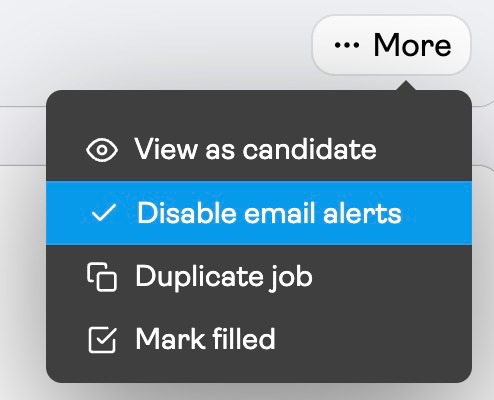
Please note that changing the email notification preference will only affect future applications, and you will not receive email alerts for applications submitted while the notifications were disabled.
Remember to save your preferences by simply checking or unchecking the box, as the changes are saved automatically.
When you choose to disable email notifications for new job applications, it is important to remember to check for new applications at least once a day. By doing so, you can ensure that you process all applications in a timely manner and don’t miss any potential candidates for your job openings.
Regularly visiting your Recruiter Dashboard to review and manage applications will help you stay on top of your recruitment process and maintain an organized workflow, even without receiving email alerts. This way, you can give each application the attention it deserves and make informed hiring decisions.
